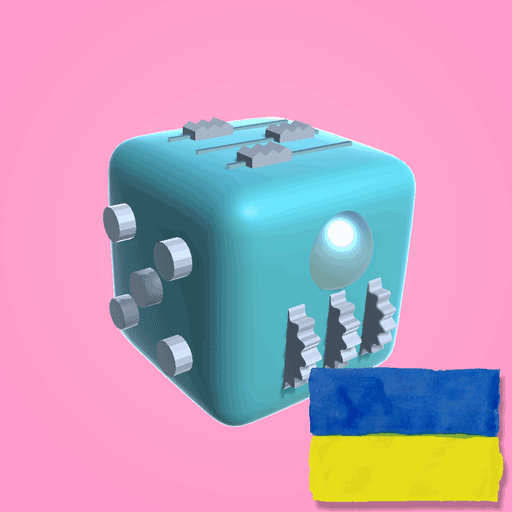Pop It Antistress 3d - Fidget Relaxing Game
BlueStacksを使ってPCでプレイ - 5憶以上のユーザーが愛用している高機能Androidゲーミングプラットフォーム
Play Pop It Antistress 3d - Fidget Relaxing Game on PC
Pop it has many shapes like a flower, unicorn, heart, bear, pineapple, etc. Pop It Antistress is app about relieve stress and relaxing. When we click on fidget buttons it makes a soothing sound. Pop it fidgets is a poping, sensory toys with realistic sounds. Pop It Antistress 3d - Fidget Relaxing Game is a many levels for play with a new pop it toys.
When you need anxiety relief, relaxation, enjoy of pop it toys. Pop it suitable for calming the nerves. Download Pop It Game Antistress 3d - Fidget Satisfying Relaxing Games and stress relief.
Pop It Antistress 3d - Fidget Relaxing GameをPCでプレイ
-
BlueStacksをダウンロードしてPCにインストールします。
-
GoogleにサインインしてGoogle Play ストアにアクセスします。(こちらの操作は後で行っても問題ありません)
-
右上の検索バーにPop It Antistress 3d - Fidget Relaxing Gameを入力して検索します。
-
クリックして検索結果からPop It Antistress 3d - Fidget Relaxing Gameをインストールします。
-
Googleサインインを完了してPop It Antistress 3d - Fidget Relaxing Gameをインストールします。※手順2を飛ばしていた場合
-
ホーム画面にてPop It Antistress 3d - Fidget Relaxing Gameのアイコンをクリックしてアプリを起動します。