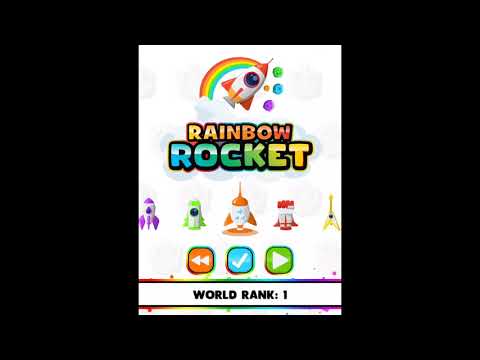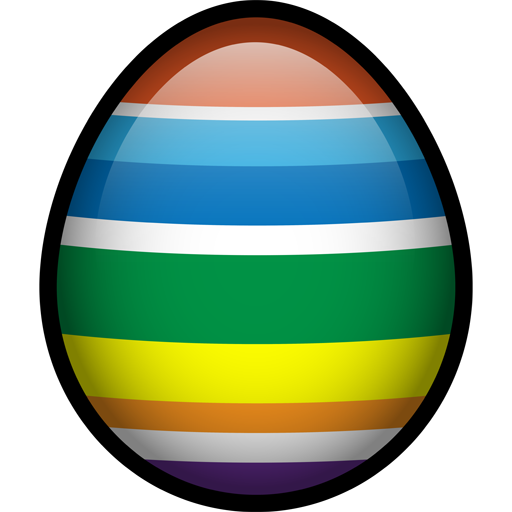Rainbow Rocket
Spiele auf dem PC mit BlueStacks - der Android-Gaming-Plattform, der über 500 Millionen Spieler vertrauen.
Seite geändert am: 21. Februar 2018
Play Rainbow Rocket - Color Match Mayhem on PC
Put your brain to the test as you mix and match colors while asteroids hurtle towards you!
Mine coins and obtain new rocket ships, and climb the world ranks! Protect the rainbow at all costs!
FEATURES:
- Vibrantly colorful gameplay that will challenge both your reflexes and your ability to think fast under pressure
- Nearly two dozen unique rockets to unlock
- Google Play Leaderboards and Achievements to keep track of your mastery of the game
- Two game modes, Classic and Meteor, with another coming in the future
- Multiple music tracks to get your groove on while blowing asteroids away
Download for FREE today!
*We make use of the EXTERNAL_STORAGE permissions to provide you with 'score card' graphics at the end of your game rounds.
Spiele Rainbow Rocket auf dem PC. Der Einstieg ist einfach.
-
Lade BlueStacks herunter und installiere es auf deinem PC
-
Schließe die Google-Anmeldung ab, um auf den Play Store zuzugreifen, oder mache es später
-
Suche in der Suchleiste oben rechts nach Rainbow Rocket
-
Klicke hier, um Rainbow Rocket aus den Suchergebnissen zu installieren
-
Schließe die Google-Anmeldung ab (wenn du Schritt 2 übersprungen hast), um Rainbow Rocket zu installieren.
-
Klicke auf dem Startbildschirm auf das Rainbow Rocket Symbol, um mit dem Spielen zu beginnen