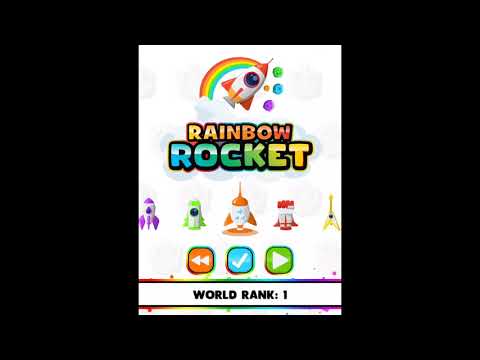このページには広告が含まれます

レインボーロケット
Arcade | Dobsoft Studios
BlueStacksを使ってPCでプレイ - 5憶以上のユーザーが愛用している高機能Androidゲーミングプラットフォーム
Play Rainbow Rocket - Color Match Mayhem on PC
Switch and match colors to smash asteroids in this fun and challenging game!
Put your brain to the test as you mix and match colors while asteroids hurtle towards you!
Mine coins and obtain new rocket ships, and climb the world ranks! Protect the rainbow at all costs!
FEATURES:
- Vibrantly colorful gameplay that will challenge both your reflexes and your ability to think fast under pressure
- Nearly two dozen unique rockets to unlock
- Google Play Leaderboards and Achievements to keep track of your mastery of the game
- Two game modes, Classic and Meteor, with another coming in the future
- Multiple music tracks to get your groove on while blowing asteroids away
Download for FREE today!
*We make use of the EXTERNAL_STORAGE permissions to provide you with 'score card' graphics at the end of your game rounds.
Put your brain to the test as you mix and match colors while asteroids hurtle towards you!
Mine coins and obtain new rocket ships, and climb the world ranks! Protect the rainbow at all costs!
FEATURES:
- Vibrantly colorful gameplay that will challenge both your reflexes and your ability to think fast under pressure
- Nearly two dozen unique rockets to unlock
- Google Play Leaderboards and Achievements to keep track of your mastery of the game
- Two game modes, Classic and Meteor, with another coming in the future
- Multiple music tracks to get your groove on while blowing asteroids away
Download for FREE today!
*We make use of the EXTERNAL_STORAGE permissions to provide you with 'score card' graphics at the end of your game rounds.
レインボーロケットをPCでプレイ
-
BlueStacksをダウンロードしてPCにインストールします。
-
GoogleにサインインしてGoogle Play ストアにアクセスします。(こちらの操作は後で行っても問題ありません)
-
右上の検索バーにレインボーロケットを入力して検索します。
-
クリックして検索結果からレインボーロケットをインストールします。
-
Googleサインインを完了してレインボーロケットをインストールします。※手順2を飛ばしていた場合
-
ホーム画面にてレインボーロケットのアイコンをクリックしてアプリを起動します。