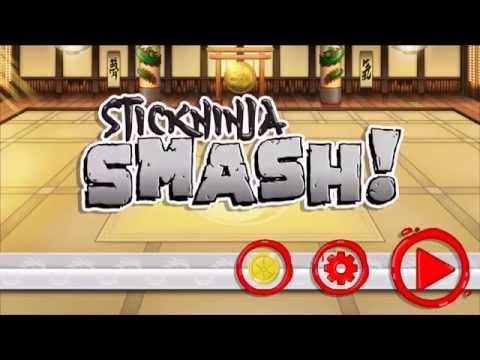このページには広告が含まれます

Stickninja Smash
Action | Dobsoft Studios
BlueStacksを使ってPCでプレイ - 5憶以上のユーザーが愛用している高機能Androidゲーミングプラットフォーム
Play Stickninja Smash - Stickman Kung Fu Fighting on PC
From the creators of Gun Fu: Stickman 2 comes the latest action SMASH hit!
Stickninja Smash takes reflex combat to a new level as you defend your dojo with the lightning skills of the ninja.
Endlessly fun. Utterly Addictive.
FEATURES
-Punch, kick and SMASH endless waves of ninja, zombies and pirates on a variety of battlegrounds
-Master multiple weapons including staff, sais and nunchucks
-Express yourself with an array of different looks
-Multiplayer mode! Play online for glory and rewards!
*We make use of the EXTERNAL_STORAGE permissions to provide you with 'score card' graphics at the end of your game rounds.
Stickninja Smash takes reflex combat to a new level as you defend your dojo with the lightning skills of the ninja.
Endlessly fun. Utterly Addictive.
FEATURES
-Punch, kick and SMASH endless waves of ninja, zombies and pirates on a variety of battlegrounds
-Master multiple weapons including staff, sais and nunchucks
-Express yourself with an array of different looks
-Multiplayer mode! Play online for glory and rewards!
*We make use of the EXTERNAL_STORAGE permissions to provide you with 'score card' graphics at the end of your game rounds.
Stickninja SmashをPCでプレイ
-
BlueStacksをダウンロードしてPCにインストールします。
-
GoogleにサインインしてGoogle Play ストアにアクセスします。(こちらの操作は後で行っても問題ありません)
-
右上の検索バーにStickninja Smashを入力して検索します。
-
クリックして検索結果からStickninja Smashをインストールします。
-
Googleサインインを完了してStickninja Smashをインストールします。※手順2を飛ばしていた場合
-
ホーム画面にてStickninja Smashのアイコンをクリックしてアプリを起動します。