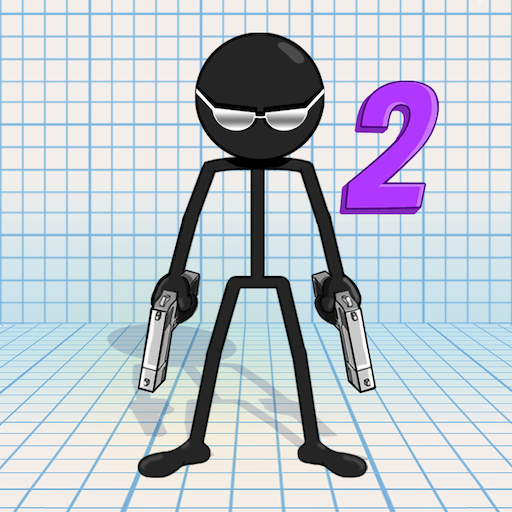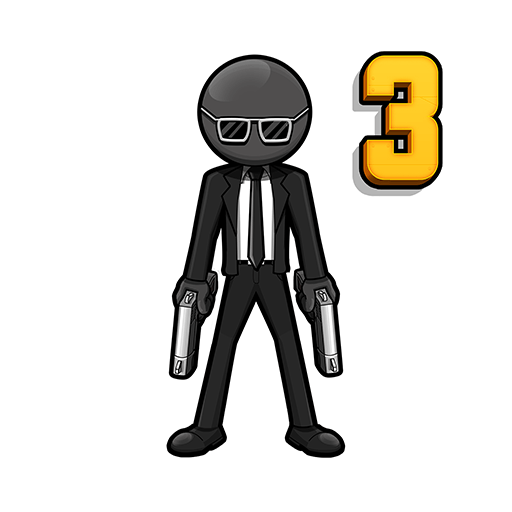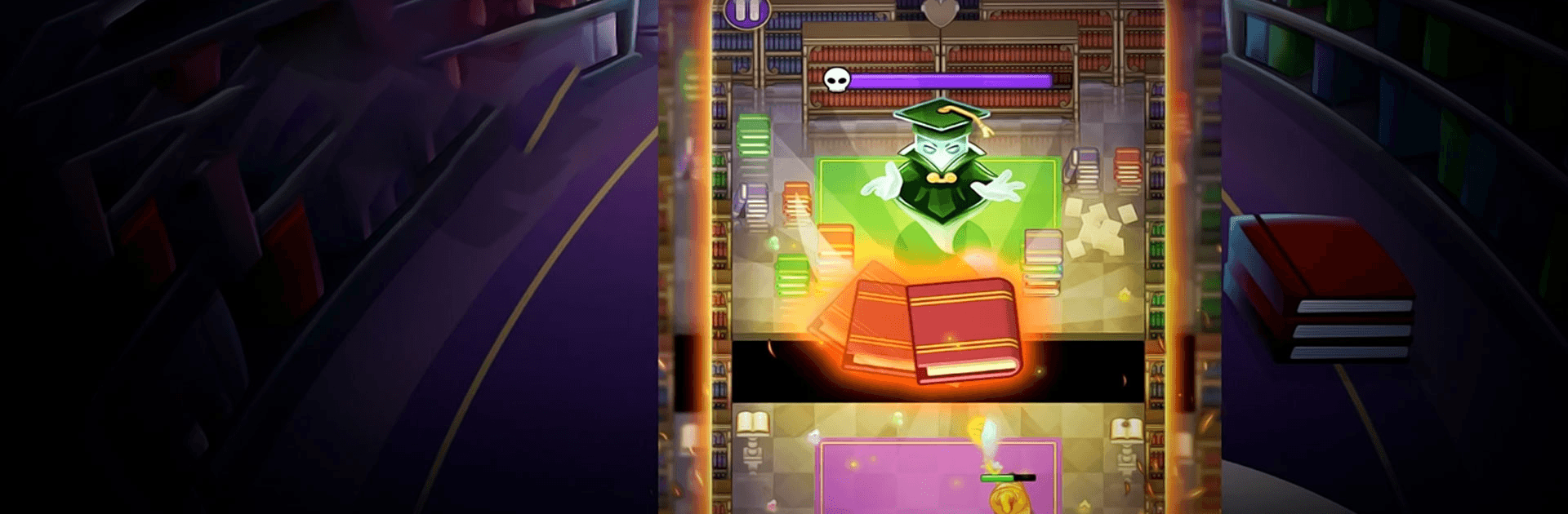

WizQuest
Mainkan di PC dengan BlueStacks – platform Game-Game Android, dipercaya oleh lebih dari 500 juta gamer.
Halaman Dimodifikasi Aktif: 28 Okt 2023
Play WizQuest on PC or Mac
WizQuest is an action game developed by Dobsoft Studios. BlueStacks app player is the best platform to play this Android game on your PC or Mac for an immersive gaming experience!
Play WizQuest on PC and enjoy this immersive, action RPG from the large and gorgeous display on your PC! Can you come up with the best combinations of magic spells and strategies to defeat the dark wizard? Find out now!
Choose a powerful wizard and explore your wizard’s wide range of abilities. Collect items gradually and upgrade your wizard’s gear to make him get stronger. Come up with many different new tactics, combine different magical powers, and fight mighty bosses that stand in your way!
Defeat the dark wizard with your mighty powers and powerful schools of magic. Create and use devastating spells to put this dark wizard under your feet! Afterwards, you can claim your rewards and collect loot to your satisfaction!
Download WizQuest on PC and brew unique potent potions like the born-wizard that you are! Delve further into your adventure, but remember that the farther you go, the more challenging it becomes.
Mainkan WizQuest di PC Mudah saja memulainya.
-
Unduh dan pasang BlueStacks di PC kamu
-
Selesaikan proses masuk Google untuk mengakses Playstore atau lakukan nanti
-
Cari WizQuest di bilah pencarian di pojok kanan atas
-
Klik untuk menginstal WizQuest dari hasil pencarian
-
Selesaikan proses masuk Google (jika kamu melewati langkah 2) untuk menginstal WizQuest
-
Klik ikon WizQuest di layar home untuk membuka gamenya