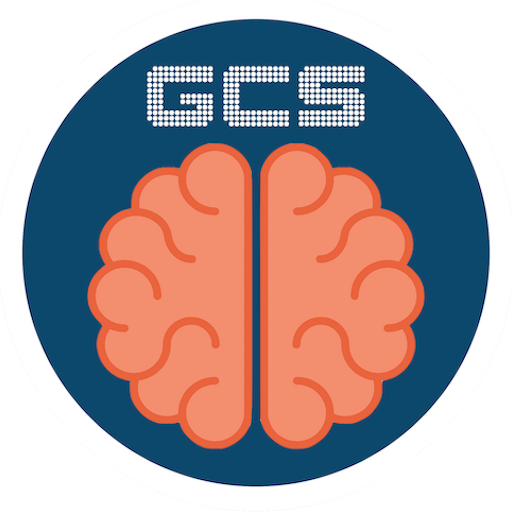iCU Notes - a free Critical Care Medicine resource
Play on PC with BlueStacks – the Android Gaming Platform, trusted by 500M+ gamers.
Page Modified on: March 14, 2019
Play iCU Notes - a free Critical Care Medicine resource on PC
It is designed to be used as a pocket guide to improve knowledge and understanding of critical care concepts. In conjunction with senior medical clinical review at the bedside, it can also be used to help formulate diagnostic and management strategies for critically ill patients.
Key features:
• 9 modules covering theoretical and practical aspects of general and emergency critical care
• Content alphabetized for ease of use
• Concise, find-it-fast format with additional smart search function and cross referencing to speed information finding
• Over 70 colour illustrations to clarify monitoring and therapeutic techniques in critical care
• 28 compact clinical ICU guideline overviews
• 18 Emergency algorithms including ALS, obstetric, sepsis and Difficult Airway algorithms
• A complete section on differential diagnoses in critical care including organ support alarms
• A complete section on current management strategies in critical care
• Evidence based recommendations by the ESICM included in red text within appropriate subsections
• Important papers published in high impact factor journals over the last 5 years included under their relevant pathologies
• A critical care formulary and a module on microbiology
• A list of educational online resource links that can be searched directly from the app
• More modules planned in the future to eventually cover all clinical and non-clinical aspects of critical care
Play iCU Notes - a free Critical Care Medicine resource on PC. It’s easy to get started.
-
Download and install BlueStacks on your PC
-
Complete Google sign-in to access the Play Store, or do it later
-
Look for iCU Notes - a free Critical Care Medicine resource in the search bar at the top right corner
-
Click to install iCU Notes - a free Critical Care Medicine resource from the search results
-
Complete Google sign-in (if you skipped step 2) to install iCU Notes - a free Critical Care Medicine resource
-
Click the iCU Notes - a free Critical Care Medicine resource icon on the home screen to start playing