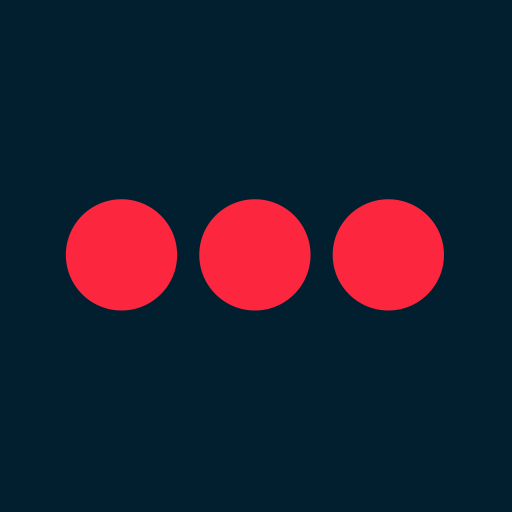Halo Platform
Play on PC with BlueStacks – the Android Gaming Platform, trusted by 500M+ gamers.
Page Modified on: Apr 29, 2022
Play Halo Platform on PC
Halo Key Features:
• Unlimited HIPAA-compliant secure messaging with automatic message status updates (Sent/Delivered/Read)
• Attach high-resolution photos, audio, video and documents
• Off-duty and auto-forward settings redirect critical messages when you’re unavailable
• User defined groups and organization defined distribution lists allow quick and efficient communication to multiple recipients
• Place voice calls over your system’s VoIP network with the same application used for secure messaging, alerts and on-call schedules
• Receive critical alerts from nurse call systems, PACS/labs, EHR’s and others directly on your mobile device
• Schedule management tool (admin only) creates real-time systemwide on-call schedules
• Role based communication allows you to contact who’s on-call and available right now to assist (individuals or teams) via secure text messaging or voice calls
• Can operate on all devices and platforms commonly found in healthcare systems – smartphones, dumbphones, pagers, workstations on wheels, desktop computers and more.
Play Halo Platform on PC. It’s easy to get started.
-
Download and install BlueStacks on your PC
-
Complete Google sign-in to access the Play Store, or do it later
-
Look for Halo Platform in the search bar at the top right corner
-
Click to install Halo Platform from the search results
-
Complete Google sign-in (if you skipped step 2) to install Halo Platform
-
Click the Halo Platform icon on the home screen to start playing