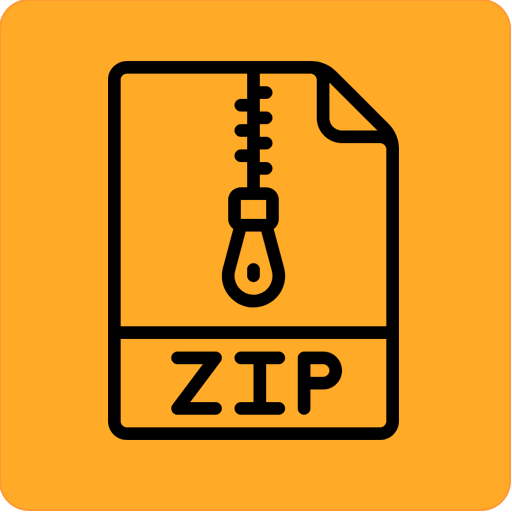โปรแกรมอ่านเอกสารทั้งหมด: pdf, ppt, rtf, doc, odf
เล่นบน PC ผ่าน BlueStacks - Android Gaming Platform ที่ได้รับความไว้วางใจจากเกมเมอร์ 500 ล้านคนทั่วโลก
Page Modified on: 9 ธันวาคม 2562
Play All Document Reader: PDF, PPT, RTF, DOC, ODF, XLSX on PC
All document reader is .pdf file reader, .doc file reader .docx file viewer eBook file reader file manager manages all files and open pdf file is best for view files that present in different format now you can open all your files and read those files with this Doc .ppt wpt file reader.
Now you do not worry about how your document manage or queries like want to open my important files but they are in .Ppt format or .Docx format because this .DOC .DOCX. MSG .TEX file reader is all format reader support all files format open files feel free you read document in formats like .Doc file reader doc file view .docx file reader DOCX file view word processor file reader.msg file reader MSG file opener .log file reader LOG file view .odt file reader ODT file viewer docx viewer .pages file reader read PAGES format files easily read .tex file reader TEX file format with this all format supported .doc reader, .txt reader, .asp file reader, .wpt file reader, .ppt reader fill docx reader app .ett file reader is file opener app. This file reader is word document file reader support many document file format. A new fil reader you can use to open all your word document a new application to read all your document all in one simple attractive interface and user friendly small in size docx reader word application pdf reader word document free docs reader app is suitable for opening .pdf files offie reader app is good reader app pdf expert document search your document easily with odf reader read all kinds of files & support multiple formats for open files as it is letter opener new all types file format opener reader powerpdf reader app also a text reader ppt view and docx reader make this app very unique offline pdf reader file viewer you can read file pdf sheets reading / reader files dat files, xml files cdf .PPT file viewer, pdf document read file offline reder udf file reader is a power point viewer as doc file opener and use to view all powerpoint files xls file reader 2019 is best file reader use to maintain all types of important files document text, pdf reader,ppt file reader is fast reader odf document reader & udf file format doc reader csv file viewer epub all ebook file reader read bat format files & prg file java reader file asm word document latest cpp file reader c file reader word processing pdf reader is a txt pptx, dpt, log, dotm and docm reader app free fast all doc reader
All file format doc reader application also contains:
PDF reader offline doc reader
Doc docx file reader & viewer files
Show all files from your storage and manage your all-important document
Odf file reader Support more format
Pdf file viewer is All kind of file reader & file opener
Text file viewer docx file format reader
Mpp reader is best document reader
Full doc reader is best Office suite for document
Read files and word document opener and reader
Doc opener can open doc, xls, ppt, pdf, txt, xml, ppsx file reader and many more
Read, delete, share, rename files and tells location of file from your android phone
All doc reader support Microsoft office word & doc converter document editor edit document easily & convert doc to pdf, text to pdf, rtf to doc, doc to rtf, doc to docx, docx to doc, doc to odt, docx to doc, odt to doc, doc to html converter images to pdf creator, excel files creator and read ms word & ms excel and ms powerpoint reader document is complete office suite
permissions required in this all office file format reader
• Read External Storage
• Write External Storage
If you have any suggestion, feel free to write us at: cannybrazen@gmail.com
เล่น โปรแกรมอ่านเอกสารทั้งหมด: pdf, ppt, rtf, doc, odf บน PC ได้ง่ายกว่า
-
ดาวน์โหลดและติดตั้ง BlueStacks บน PC ของคุณ
-
ลงชื่อเข้าใช้แอคเคาท์ Google เพื่อเข้าสู่ Play Store หรือทำในภายหลัง
-
ค้นหา โปรแกรมอ่านเอกสารทั้งหมด: pdf, ppt, rtf, doc, odf ในช่องค้นหาด้านขวาบนของโปรแกรม
-
คลิกเพื่อติดตั้ง โปรแกรมอ่านเอกสารทั้งหมด: pdf, ppt, rtf, doc, odf จากผลการค้นหา
-
ลงชื่อเข้าใช้บัญชี Google Account (หากยังไม่ได้ทำในขั้นที่ 2) เพื่อติดตั้ง โปรแกรมอ่านเอกสารทั้งหมด: pdf, ppt, rtf, doc, odf
-
คลิกที่ไอคอน โปรแกรมอ่านเอกสารทั้งหมด: pdf, ppt, rtf, doc, odf ในหน้าจอเพื่อเริ่มเล่น