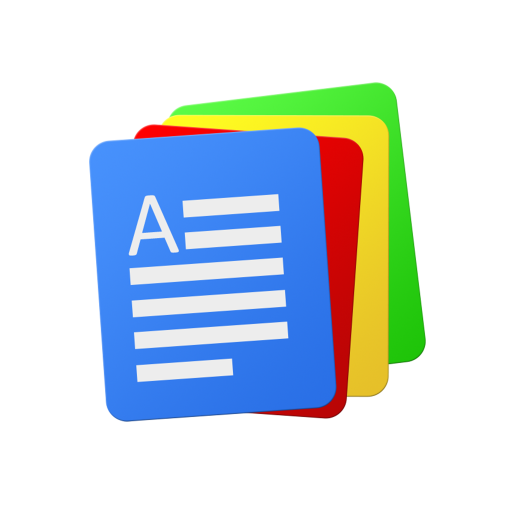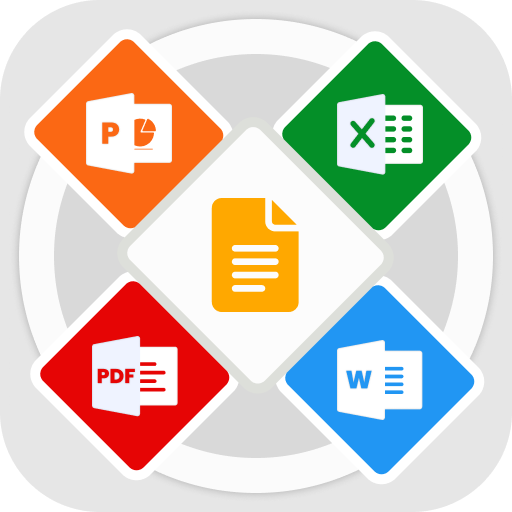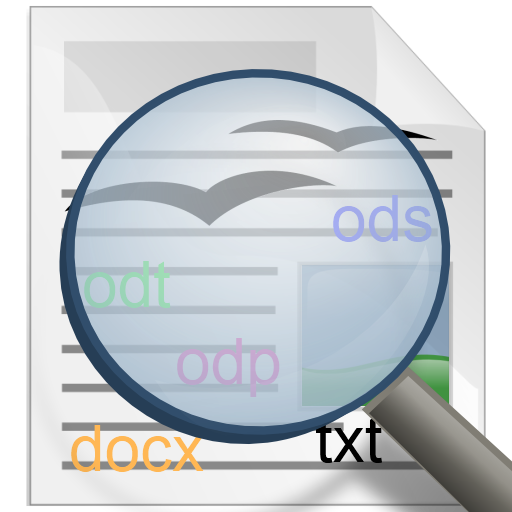Docs Reader - Docs Viewer, All File Docs Manager
도구 | Z team - Excel Reader, Docx Reader
5억명 이상의 게이머가 신뢰하는 안드로이드 게임 플랫폼 BlueStacks으로 PC에서 플레이하세요.
Play Docs Reader - Docs Viewer, All File Docs Manager on PC
You worried about multiple file versions when you work on Word Office Mobile?
Need to access your most recently used word, pdf, excel, powerpoint files quickly while on the go?
Docs Reader - Docs Viewer, All File Docs Manager: All-in-one complete free word app on android mobile and tablets. Docs Reader - Docs Viewer, All File Docs Manager. Let’s you easily view, edit, and create Word, Excel, PDF, Note, PowerPoint, Slide & Sheet and manage all of office file.
Docs Reader - Docs Viewer, All File Docs Manager is to provide you one-stop working on office word for android. Various of office tools and unique and intuitive UI design ensures you enjoy the best mobile office experience. You could easy to do all office word processing on-the-go on phone, tablet and other portable devices. Docs Reader - Docs Viewer, All File Docs Manager allows you can create, view, edit and share office word documents and homework as handy as you need while out of office, in class, traveling, before bedtime or whenever and wherever you want.
Docs Reader - Docs Viewer, All File Docs Manager mobile app gives you access to the familiar tool you already know. Quickly create, edit, view, present, or share presentations quickly and easily from anywhere. Docs Reader - Docs Viewer, All File Docs Manager app for android is all-in-one complete free office app on android mobile and tablets, integrates all office word processor functions: Word Free, PDF Reader, Docx Viewer, Presentation, Spreadsheet, Memo and Docs Scanner in one application, and fully compatible with Office Word, Excel, PowerPoint and many more.
Docs Reader - Docs Viewer, All File Docs Manager: Help you can create, edit and collaborate with others on documents from your Android phone with the Docs app. Only opening Doc Reader- Docx Viewer on docs app you can viewer all docx files what you want to do.
All File Docs Reader - Docs Viewer, All File Docs Manager feature
► Supports All Office File Formats
- Microsoft Excel : XLS, XLSX
- Microsoft Word : DOC, DOCX
- Microsoft Powerpoint : PPT, PPTX, PPS, PPSX
- Other documents and files : PDF, TXT, ODT, Zip
► Word Office for Android - All-in-one Complete Free App
+ Powerful Functions for Smart Office + All Office File Manager View & Edit
+ Free PDF Converter, PDF Reader and PDF Editor
+ Write directly on a PDF, highlight and underline text, and more
+ PDF Editor: edit pdf file with all function
+ Annotate PDFs with others in real time
+ PDF Reader, PDF Viewer
+ Fastest PDF viewing engine and smooth navigation
+ Fill PDF forms and sign documents
►Office for Android with function for Word, documents viewer
+ All Word Office, Smart documents viewer for docx :
+ Edit documents like edit word docx file, edit excel files, txt editor
+ Read all formats files for docx viewer
+ Copy and edit document as like ms word with docx
+ Share your documents
+ Edit documents fastest and full option Document Editor
+ Get all Word file to view
+ Share word documents and collaborate in the same document at the same time.
+ Work anywhere, anytime + even offline with office reader
+ Never worry about losing your work everything is saved automatically as you type on office reader.
+ Research, right in Docs files with Explore
+ Open, edit and save word documents
Office Word for Android – Word Viewer & All Document Reader is a free office app with all-in-one feature to view, edit, share, memo and archive all types of documents anytime and anywhere. Customize your document, letter, resume, or notes your way with robust tools that enable you to accomplish your best writing with the best format options.
Many thanks for use this Docs Reader - Docs Viewer, All File Docs Manager app. If you love this app, please rate five star to support for app.
Need to access your most recently used word, pdf, excel, powerpoint files quickly while on the go?
Docs Reader - Docs Viewer, All File Docs Manager: All-in-one complete free word app on android mobile and tablets. Docs Reader - Docs Viewer, All File Docs Manager. Let’s you easily view, edit, and create Word, Excel, PDF, Note, PowerPoint, Slide & Sheet and manage all of office file.
Docs Reader - Docs Viewer, All File Docs Manager is to provide you one-stop working on office word for android. Various of office tools and unique and intuitive UI design ensures you enjoy the best mobile office experience. You could easy to do all office word processing on-the-go on phone, tablet and other portable devices. Docs Reader - Docs Viewer, All File Docs Manager allows you can create, view, edit and share office word documents and homework as handy as you need while out of office, in class, traveling, before bedtime or whenever and wherever you want.
Docs Reader - Docs Viewer, All File Docs Manager mobile app gives you access to the familiar tool you already know. Quickly create, edit, view, present, or share presentations quickly and easily from anywhere. Docs Reader - Docs Viewer, All File Docs Manager app for android is all-in-one complete free office app on android mobile and tablets, integrates all office word processor functions: Word Free, PDF Reader, Docx Viewer, Presentation, Spreadsheet, Memo and Docs Scanner in one application, and fully compatible with Office Word, Excel, PowerPoint and many more.
Docs Reader - Docs Viewer, All File Docs Manager: Help you can create, edit and collaborate with others on documents from your Android phone with the Docs app. Only opening Doc Reader- Docx Viewer on docs app you can viewer all docx files what you want to do.
All File Docs Reader - Docs Viewer, All File Docs Manager feature
► Supports All Office File Formats
- Microsoft Excel : XLS, XLSX
- Microsoft Word : DOC, DOCX
- Microsoft Powerpoint : PPT, PPTX, PPS, PPSX
- Other documents and files : PDF, TXT, ODT, Zip
► Word Office for Android - All-in-one Complete Free App
+ Powerful Functions for Smart Office + All Office File Manager View & Edit
+ Free PDF Converter, PDF Reader and PDF Editor
+ Write directly on a PDF, highlight and underline text, and more
+ PDF Editor: edit pdf file with all function
+ Annotate PDFs with others in real time
+ PDF Reader, PDF Viewer
+ Fastest PDF viewing engine and smooth navigation
+ Fill PDF forms and sign documents
►Office for Android with function for Word, documents viewer
+ All Word Office, Smart documents viewer for docx :
+ Edit documents like edit word docx file, edit excel files, txt editor
+ Read all formats files for docx viewer
+ Copy and edit document as like ms word with docx
+ Share your documents
+ Edit documents fastest and full option Document Editor
+ Get all Word file to view
+ Share word documents and collaborate in the same document at the same time.
+ Work anywhere, anytime + even offline with office reader
+ Never worry about losing your work everything is saved automatically as you type on office reader.
+ Research, right in Docs files with Explore
+ Open, edit and save word documents
Office Word for Android – Word Viewer & All Document Reader is a free office app with all-in-one feature to view, edit, share, memo and archive all types of documents anytime and anywhere. Customize your document, letter, resume, or notes your way with robust tools that enable you to accomplish your best writing with the best format options.
Many thanks for use this Docs Reader - Docs Viewer, All File Docs Manager app. If you love this app, please rate five star to support for app.
PC에서 Docs Reader - Docs Viewer, All File Docs Manager 플레이해보세요.
-
BlueStacks 다운로드하고 설치
-
Google Play 스토어에 로그인 하기(나중에 진행가능)
-
오른쪽 상단 코너에 Docs Reader - Docs Viewer, All File Docs Manager 검색
-
검색 결과 중 Docs Reader - Docs Viewer, All File Docs Manager 선택하여 설치
-
구글 로그인 진행(만약 2단계를 지나갔을 경우) 후 Docs Reader - Docs Viewer, All File Docs Manager 설치
-
메인 홈화면에서 Docs Reader - Docs Viewer, All File Docs Manager 선택하여 실행