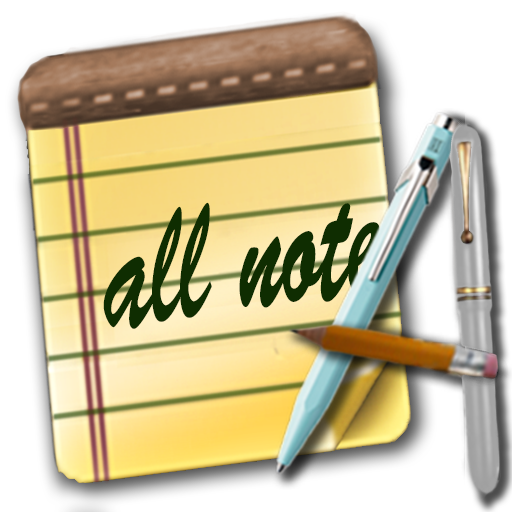DocStorer: Photo Notes and Documents Organizer
Jogue no PC com BlueStacks - A Plataforma de Jogos Android, confiada por mais de 500 milhões de jogadores.
Página modificada em: 11 de dezembro de 2019
Play DocStorer: Photo Notes and Documents Organizer on PC
No more worrying about losing or exposing your personal information – lock photos with a password and have a secure document storage at hand.
Is your wallet bulging with receipts, business cards, and credit cards? Do you have trouble keeping track of personal paperwork? What about the pile of files on your desk? Perhaps you strolled by an interesting advertisement on the street, and want to save it. Now, you can store files from copies of your passport to credit card data on your phone, so you have them when you need them most.
With DocStorer, you can easily organize documents, manage photos and folders on your device.
Want to store files securely? – Simply lock your photos with a password. DocStorer files are PIN-code protected and hidden from your phone’s photo gallery.
The DocStorer app turns your phone into a safebox and helps you organize documents, including:
Cards
Clean out all the business cards and coupons cluttering your wallet.
Documents
Protect files like your passport, contracts, agreements, certificates, and other documents with DocStorer’s PIN security, and ensure you have a digital copy on hand in a pinch. Our document organizer will make your life so much easier!
Receipts
We’re all holding on to receipts we may never need. But, just in case, DocStorer helps you to keep receipts organized and preserved, so you can find exactly what you’re looking for when you need it.
Notes
Digitalize handwritten notes simply by pressing the Photo button or upload images from gallery. From now all your images will always be available in the highest quality. You can store notes without the fear of losing them.
Advertisements and Announcements
Come across something interesting as you’re walking? Save the information just by taking a pic and store files securely!
Bank Cards
Are you worried about losing your cards when you carry them with you? Make copies of all your cards on the app, and store your banking information securely, so that it will be available at any moment.
Personal Photos
Not all photos can be stored openly in your phone gallery, where wandering eyes might find them. DocStorer takes care of your most personal stuff to let you lock photos at the touch of a button.
Here is the solution to your document storage problems: DocStorer will become your best photo organizer ever. No more cluttered folders and lost documents – our photo storage app is here to stay!
Download DocStorer today and use our powerful app for secure document storage and photo protection.
Free, fast and full featured: we place no restrictions and offer you the full app version FOR FREE.
Entrust the safety of your personal files to DocStorer!
Suggestions and feedback:
We’d love to hear back from you! Like the app but need a certain improvement? Have an idea in mind? Want to ask a question?
Send us your feedback via: hello@docstorer.com
Jogue DocStorer: Photo Notes and Documents Organizer no PC. É fácil começar.
-
Baixe e instale o BlueStacks no seu PC
-
Conclua o login do Google para acessar a Play Store ou faça isso mais tarde
-
Procure por DocStorer: Photo Notes and Documents Organizer na barra de pesquisa no canto superior direito
-
Clique para instalar DocStorer: Photo Notes and Documents Organizer a partir dos resultados da pesquisa
-
Conclua o login do Google (caso você pulou a etapa 2) para instalar o DocStorer: Photo Notes and Documents Organizer
-
Clique no ícone do DocStorer: Photo Notes and Documents Organizer na tela inicial para começar a jogar