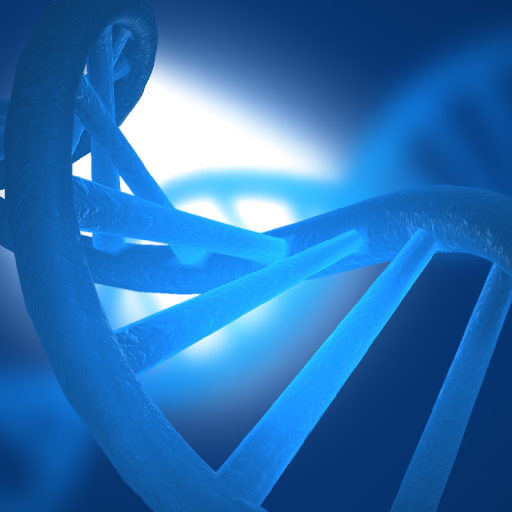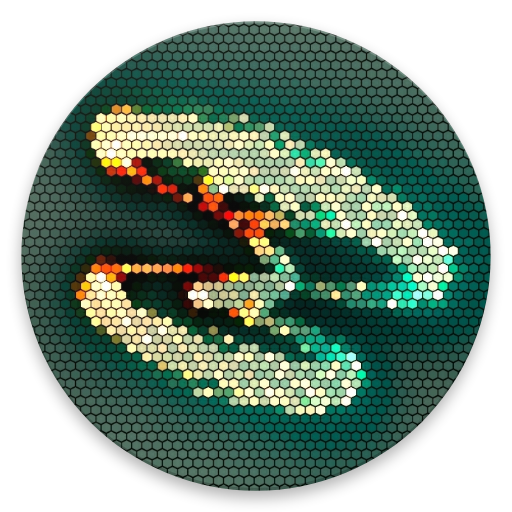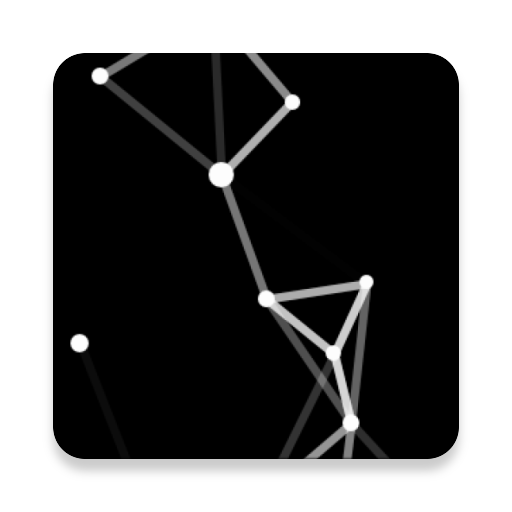
Particle Constellations Live Wallpaper
Play on PC with BlueStacks – the Android Gaming Platform, trusted by 500M+ gamers.
Page Modified on: March 17, 2019
Play Particle Constellations Live Wallpaper on PC
Customizable: you can tweak colors, size, speed, density, frame rate and even add a background image.
Lightweight: uses only native theme and does not contain any unnecessary resources.
This project is not under active development. Expect no new features. May occasionally update with bug fixes.
Play Particle Constellations Live Wallpaper on PC. It’s easy to get started.
-
Download and install BlueStacks on your PC
-
Complete Google sign-in to access the Play Store, or do it later
-
Look for Particle Constellations Live Wallpaper in the search bar at the top right corner
-
Click to install Particle Constellations Live Wallpaper from the search results
-
Complete Google sign-in (if you skipped step 2) to install Particle Constellations Live Wallpaper
-
Click the Particle Constellations Live Wallpaper icon on the home screen to start playing