
このページには広告が含まれます
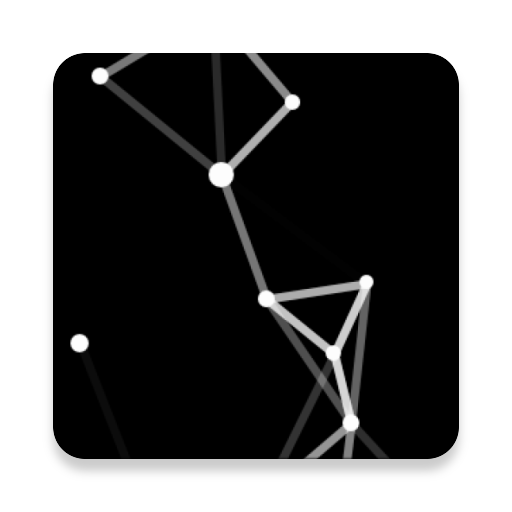
Particle Constellations Live Wallpaper
カスタマイズ | Yaroslav Mytkalyk
BlueStacksを使ってPCでプレイ - 5憶以上のユーザーが愛用している高機能Androidゲーミングプラットフォーム
Play Particle Constellations Live Wallpaper on PC
A live wallpaper that draws a randomly flying particles that form constellations in space.
Customizable: you can tweak colors, size, speed, density, frame rate and even add a background image.
Lightweight: uses only native theme and does not contain any unnecessary resources.
This project is not under active development. Expect no new features. May occasionally update with bug fixes.
Customizable: you can tweak colors, size, speed, density, frame rate and even add a background image.
Lightweight: uses only native theme and does not contain any unnecessary resources.
This project is not under active development. Expect no new features. May occasionally update with bug fixes.
Particle Constellations Live WallpaperをPCでプレイ
-
BlueStacksをダウンロードしてPCにインストールします。
-
GoogleにサインインしてGoogle Play ストアにアクセスします。(こちらの操作は後で行っても問題ありません)
-
右上の検索バーにParticle Constellations Live Wallpaperを入力して検索します。
-
クリックして検索結果からParticle Constellations Live Wallpaperをインストールします。
-
Googleサインインを完了してParticle Constellations Live Wallpaperをインストールします。※手順2を飛ばしていた場合
-
ホーム画面にてParticle Constellations Live Wallpaperのアイコンをクリックしてアプリを起動します。



