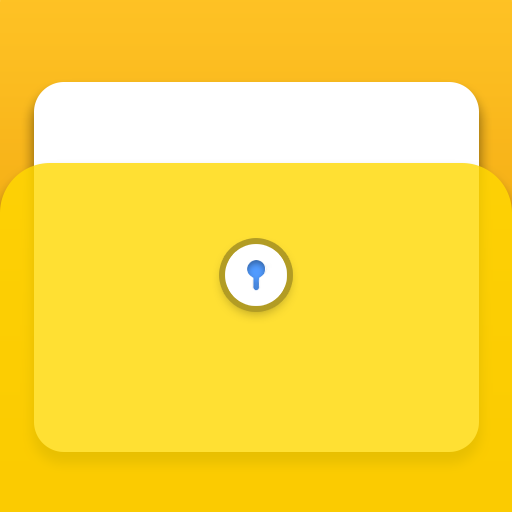Document Manager
Играйте на ПК с BlueStacks – игровой платформе для приложений на Android. Нас выбирают более 500 млн. игроков.
Страница изменена: 7 октября 2019 г.
Play Document Manager on PC
Document Manager and Viewer is indexing and shortlist files. The files like as xls, pdf, doc, txt, zip, rar and txt.
Key Features
1) Quickly view Document File
Document Manager and Viewer is a freeware that you can use to Open and View any Word ( doc , docx), Excel( xls, xlsx), Power Point ( ppt, pptx), Text and pdf document. It's a light weight app.
2) Document files indexing and manage
Document Manager and Viewer is to provide all files arrange into the last folder structure. It searches all file from internal and external storage. It helps to find to a particular document on a single touch. It also supports file manager structure. Its help file is actually where the location is available the file. A single file with show his full name, extension, size, full path, and last modified date
3) Recent Files
It helps jump to a recent file which you last view document.
4) Compress Files
Document Manager and Viewer have also supported the compass file open the file extension like zip and rar format.
5) Bunch of file pickup
Normally, when we required attach multiple files that are too difficult because every file has a different location. The app supports easy pickup files from different locations because it contains the proper folder indexing concept.
6) Light weight & Offline Document Reading
It is a lightweight app. After installing the app no need for an internet connection for file reading. It works anywhere, anytime.
Играйте в игру Document Manager на ПК. Это легко и просто.
-
Скачайте и установите BlueStacks на ПК.
-
Войдите в аккаунт Google, чтобы получить доступ к Google Play, или сделайте это позже.
-
В поле поиска, которое находится в правой части экрана, введите название игры – Document Manager.
-
Среди результатов поиска найдите игру Document Manager и нажмите на кнопку "Установить".
-
Завершите авторизацию в Google (если вы пропустили этот шаг в начале) и установите игру Document Manager.
-
Нажмите на ярлык игры Document Manager на главном экране, чтобы начать играть.