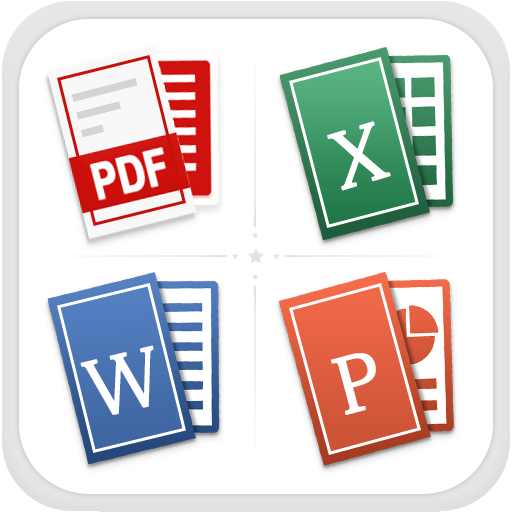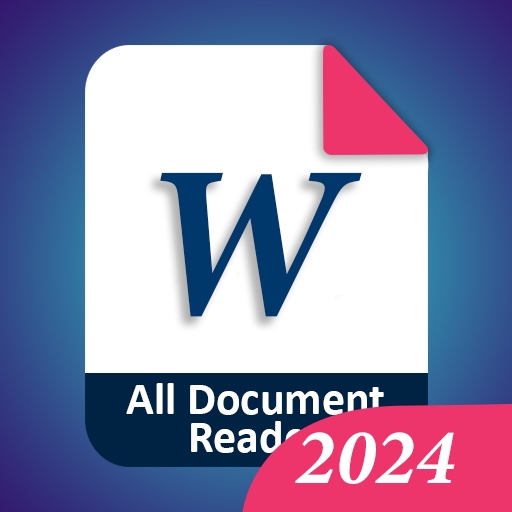Office Document Reader - Docx, PDF, XLSX, PPT, TXT
Gioca su PC con BlueStacks: la piattaforma di gioco Android, considerata affidabile da oltre 500 milioni di giocatori.
Pagina modificata il: 19 dicembre 2020
Play Office Document Reader - Docx, PDF, XLSX, PPT, TXT on PC
Office Document Reader, Excel, PPT, PDF, Rar, Zip & Docx Reader
By using this application you can view all the documents under one roof. You don’t need to install multiple applications to open apps on different platforms. It is a simple, fast, and lightweight application that is specially designed for people who want to view and edit their documents in one application. This application allows users to manage their documents as well. The process of file opening is so quick and its interactive layout makes this application interesting.
The application has the following features:
• Easy viewer for word files with document viewer (doc/Docx)
• Excel viewer and Document reader (Xls/xlsx)
• PowerPoint viewer and Documents editor (ppt/pptx)
• Text file reader (.txt)
• A PDF reader
• Support ZIP and RAR files
Additional features
• It has the capability to open documents with different platforms without the internet.
• Document Reader application size is so small.
• The processing time is fast.
• Able to share files with different apps.
• To manage files you can create in-app folders
• Easy to search documents from the internal as well as external memory.
Special features of Document Reader
Manage documents
This feature of Document Reader application will help to manage and arrange the files into different folders. For advanced synchronization, it can integrate with the file manager as per the permission granted by the users. You can access local files quickly and efficiently. This is a quite simple and user-friendly application that is available for all smartphones.
File Viewer
Document viewer / Document reader 2020 for android lets you easily view Word, Excel, PowerPoint, Text and PDF files. It also supports multiple compatibility with office formats including DOC, DOCX, XLSX, TXT, PPT, PPTX and PDF Reader.
Document Reader and viewer: if you are a busy person and have no time to sit before PC and manage your word documents and file then use this app because it saves your time you can view read and manage documents from anywhere and also share with your office co workers .this app will read all kind of . doc and .docx files in your android phone
Excel file reader: This is a best excel and .xls file reader you can view and read your business profit loss .xls report in your android phone. This excel file reader is useful to all to manage their monthly reports.
Slides Viewer and Reader : if you’re a preparing for slide presentation then use our mobile app to view and read ppt slides .if you are preparing for exam papers and your course data is in power point slides then prepare your exams from your android phone.
File viewer helps you easily view to access word, excel, ppt, pdf, and other file formats. It has the ability to support almost all the office formats so that you can view and edit every document under one roof. It also allows the users to find the files easily with the help of the search option facility.
So, this app is a complete package for the need of your handy document viewer and editor. Download Office Document Reader application and make everything possible on your mobile phone. Now, you don’t need to rush to your laptop for viewing, reading, and editing your files. With the help of this application, you can do it anywhere and anytime. What are you waiting for? Install the app and enjoy its features!
Gioca Office Document Reader - Docx, PDF, XLSX, PPT, TXT su PC. È facile iniziare.
-
Scarica e installa BlueStacks sul tuo PC
-
Completa l'accesso a Google per accedere al Play Store o eseguilo in un secondo momento
-
Cerca Office Document Reader - Docx, PDF, XLSX, PPT, TXT nella barra di ricerca nell'angolo in alto a destra
-
Fai clic per installare Office Document Reader - Docx, PDF, XLSX, PPT, TXT dai risultati della ricerca
-
Completa l'accesso a Google (se hai saltato il passaggio 2) per installare Office Document Reader - Docx, PDF, XLSX, PPT, TXT
-
Fai clic sull'icona Office Document Reader - Docx, PDF, XLSX, PPT, TXT nella schermata principale per iniziare a giocare