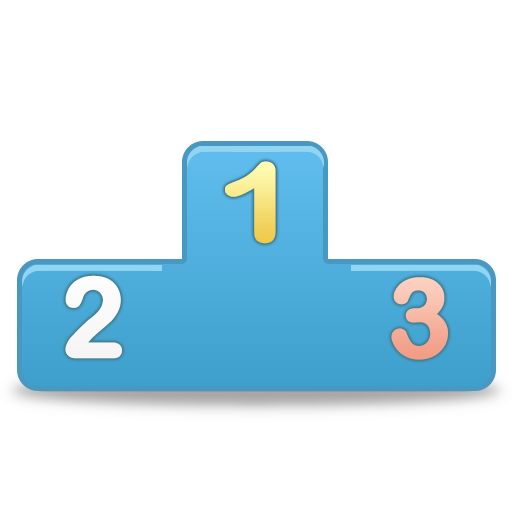Scrum Aplicación
Juega en PC con BlueStacks: la plataforma de juegos Android, en la que confían más de 500 millones de jugadores.
Página modificada el: 26 ene 2022
Play Scrum App on PC
Do you want to manage your scrum projects on your phone / tablet and on the web? Quickly see what your colleagues are doing? With the help of Scrum App this becomes all very simple. With this app you can easily manage the scrum board, the backlog and see the burn down chart.
How it Works?
Getting started is simple. Create your project, put your user stories on the backlog, add your teammates to the project and start a sprint. Now everyone can create and assign tasks.
Features
* Log in with a Google, Apple or Facebook account
* Manage your project team
* Put user stories on the backlog
* Manage the scrum board
* View the burn down chart
* Chat
* Planning Poker
* Works on Android and iPhone phones and in browsers
It really is that simple to manage your project with the help of Scrum App. Go on give it a try.
If you have any queries or issues for which you need our assistance: Feel free to mail us, contact info is in the app.
Video
https://www.youtube.com/watch?v=MAqHaLqFeN0
Also available on https://23apps.com/scrum-app
Juega Scrum Aplicación en la PC. Es fácil comenzar.
-
Descargue e instale BlueStacks en su PC
-
Complete el inicio de sesión de Google para acceder a Play Store, o hágalo más tarde
-
Busque Scrum Aplicación en la barra de búsqueda en la esquina superior derecha
-
Haga clic para instalar Scrum Aplicación desde los resultados de búsqueda
-
Complete el inicio de sesión de Google (si omitió el paso 2) para instalar Scrum Aplicación
-
Haz clic en el ícono Scrum Aplicación en la pantalla de inicio para comenzar a jugar