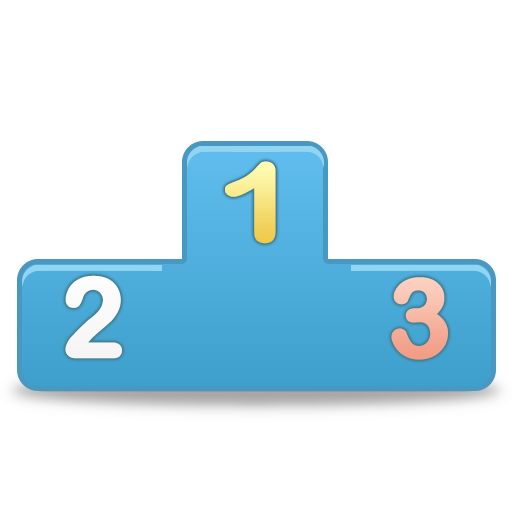Appli Scrum
Jouez sur PC avec BlueStacks - la plate-forme de jeu Android, approuvée par + 500M de joueurs.
Page Modifiée le: 26 janv. 2022
Play Scrum App on PC
Do you want to manage your scrum projects on your phone / tablet and on the web? Quickly see what your colleagues are doing? With the help of Scrum App this becomes all very simple. With this app you can easily manage the scrum board, the backlog and see the burn down chart.
How it Works?
Getting started is simple. Create your project, put your user stories on the backlog, add your teammates to the project and start a sprint. Now everyone can create and assign tasks.
Features
* Log in with a Google, Apple or Facebook account
* Manage your project team
* Put user stories on the backlog
* Manage the scrum board
* View the burn down chart
* Chat
* Planning Poker
* Works on Android and iPhone phones and in browsers
It really is that simple to manage your project with the help of Scrum App. Go on give it a try.
If you have any queries or issues for which you need our assistance: Feel free to mail us, contact info is in the app.
Video
https://www.youtube.com/watch?v=MAqHaLqFeN0
Also available on https://23apps.com/scrum-app
Jouez à Appli Scrum sur PC. C'est facile de commencer.
-
Téléchargez et installez BlueStacks sur votre PC
-
Connectez-vous à Google pour accéder au Play Store ou faites-le plus tard
-
Recherchez Appli Scrum dans la barre de recherche dans le coin supérieur droit
-
Cliquez pour installer Appli Scrum à partir des résultats de la recherche
-
Connectez-vous à Google (si vous avez ignoré l'étape 2) pour installer Appli Scrum
-
Cliquez sur l'icône Appli Scrum sur l'écran d'accueil pour commencer à jouer