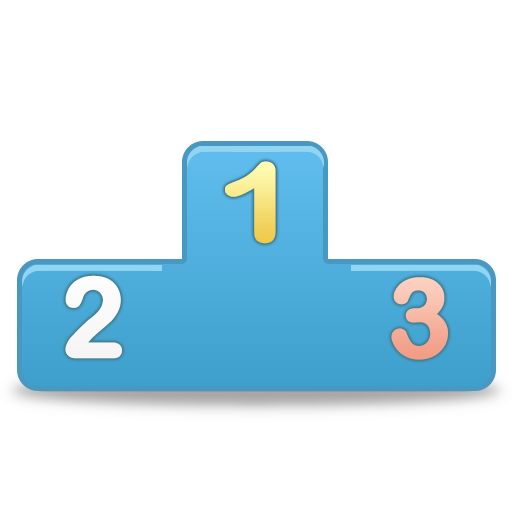Scrum
Mainkan di PC dengan BlueStacks – platform Game-Game Android, dipercaya oleh lebih dari 500 juta gamer.
Halaman Dimodifikasi Aktif: 26 Jan 2022
Play Scrum App on PC
Do you want to manage your scrum projects on your phone / tablet and on the web? Quickly see what your colleagues are doing? With the help of Scrum App this becomes all very simple. With this app you can easily manage the scrum board, the backlog and see the burn down chart.
How it Works?
Getting started is simple. Create your project, put your user stories on the backlog, add your teammates to the project and start a sprint. Now everyone can create and assign tasks.
Features
* Log in with a Google, Apple or Facebook account
* Manage your project team
* Put user stories on the backlog
* Manage the scrum board
* View the burn down chart
* Chat
* Planning Poker
* Works on Android and iPhone phones and in browsers
It really is that simple to manage your project with the help of Scrum App. Go on give it a try.
If you have any queries or issues for which you need our assistance: Feel free to mail us, contact info is in the app.
Video
https://www.youtube.com/watch?v=MAqHaLqFeN0
Also available on https://23apps.com/scrum-app
Mainkan Scrum di PC Mudah saja memulainya.
-
Unduh dan pasang BlueStacks di PC kamu
-
Selesaikan proses masuk Google untuk mengakses Playstore atau lakukan nanti
-
Cari Scrum di bilah pencarian di pojok kanan atas
-
Klik untuk menginstal Scrum dari hasil pencarian
-
Selesaikan proses masuk Google (jika kamu melewati langkah 2) untuk menginstal Scrum
-
Klik ikon Scrum di layar home untuk membuka gamenya