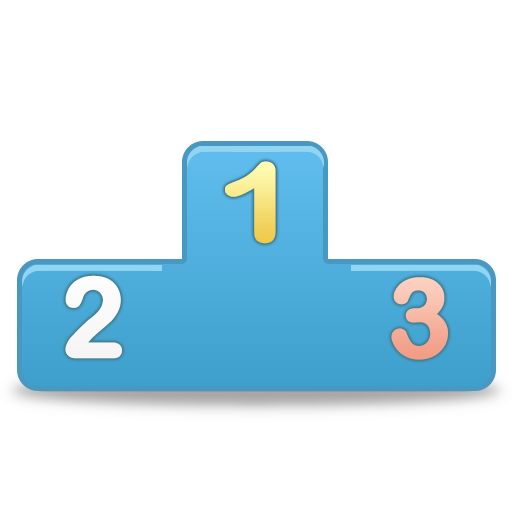Scrum App
Играйте на ПК с BlueStacks – игровой платформе для приложений на Android. Нас выбирают более 500 млн. игроков.
Страница изменена: 26 янв. 2022 г.
Play Scrum App on PC
Do you want to manage your scrum projects on your phone / tablet and on the web? Quickly see what your colleagues are doing? With the help of Scrum App this becomes all very simple. With this app you can easily manage the scrum board, the backlog and see the burn down chart.
How it Works?
Getting started is simple. Create your project, put your user stories on the backlog, add your teammates to the project and start a sprint. Now everyone can create and assign tasks.
Features
* Log in with a Google, Apple or Facebook account
* Manage your project team
* Put user stories on the backlog
* Manage the scrum board
* View the burn down chart
* Chat
* Planning Poker
* Works on Android and iPhone phones and in browsers
It really is that simple to manage your project with the help of Scrum App. Go on give it a try.
If you have any queries or issues for which you need our assistance: Feel free to mail us, contact info is in the app.
Video
https://www.youtube.com/watch?v=MAqHaLqFeN0
Also available on https://23apps.com/scrum-app
Играйте в игру Scrum App на ПК. Это легко и просто.
-
Скачайте и установите BlueStacks на ПК.
-
Войдите в аккаунт Google, чтобы получить доступ к Google Play, или сделайте это позже.
-
В поле поиска, которое находится в правой части экрана, введите название игры – Scrum App.
-
Среди результатов поиска найдите игру Scrum App и нажмите на кнопку "Установить".
-
Завершите авторизацию в Google (если вы пропустили этот шаг в начале) и установите игру Scrum App.
-
Нажмите на ярлык игры Scrum App на главном экране, чтобы начать играть.