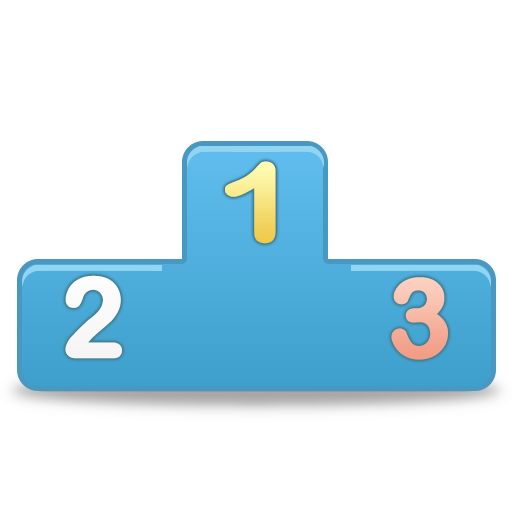Scrum App
Chơi trên PC với BlueStacks - Nền tảng chơi game Android, được hơn 500 triệu game thủ tin tưởng.
Trang đã được sửa đổi vào: 26 thg 1, 2022
Play Scrum App on PC
Do you want to manage your scrum projects on your phone / tablet and on the web? Quickly see what your colleagues are doing? With the help of Scrum App this becomes all very simple. With this app you can easily manage the scrum board, the backlog and see the burn down chart.
How it Works?
Getting started is simple. Create your project, put your user stories on the backlog, add your teammates to the project and start a sprint. Now everyone can create and assign tasks.
Features
* Log in with a Google, Apple or Facebook account
* Manage your project team
* Put user stories on the backlog
* Manage the scrum board
* View the burn down chart
* Chat
* Planning Poker
* Works on Android and iPhone phones and in browsers
It really is that simple to manage your project with the help of Scrum App. Go on give it a try.
If you have any queries or issues for which you need our assistance: Feel free to mail us, contact info is in the app.
Video
https://www.youtube.com/watch?v=MAqHaLqFeN0
Also available on https://23apps.com/scrum-app
Chơi Scrum App trên PC. Rất dễ để bắt đầu
-
Tải và cài đặt BlueStacks trên máy của bạn
-
Hoàn tất đăng nhập vào Google để đến PlayStore, hoặc thực hiện sau
-
Tìm Scrum App trên thanh tìm kiếm ở góc phải màn hình
-
Nhấn vào để cài đặt Scrum App trong danh sách kết quả tìm kiếm
-
Hoàn tất đăng nhập Google (nếu bạn chưa làm bước 2) để cài đặt Scrum App
-
Nhấn vào icon Scrum App tại màn hình chính để bắt đầu chơi