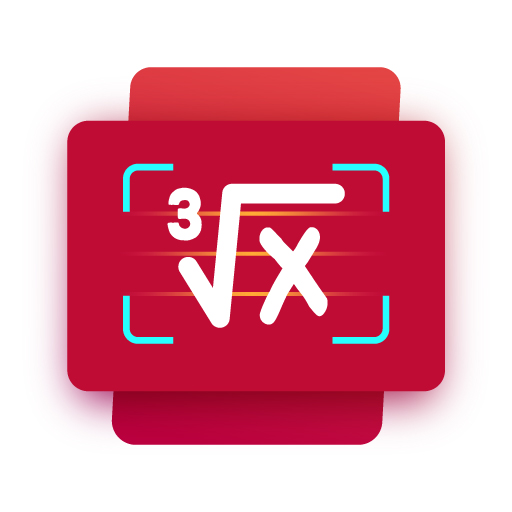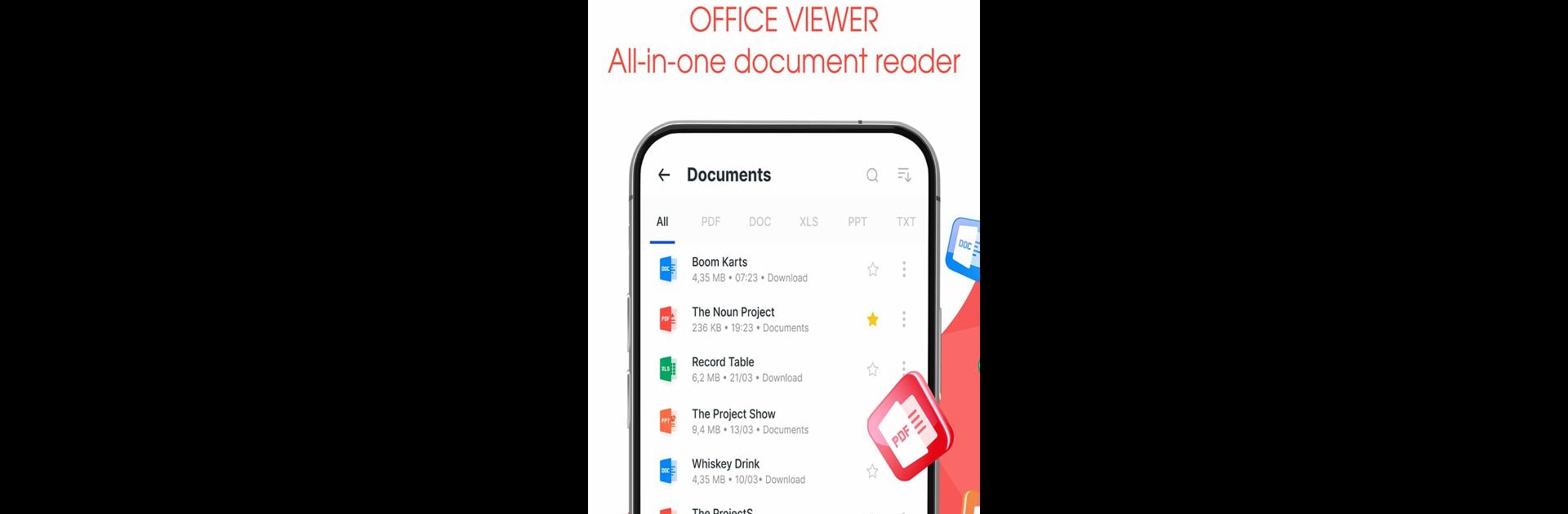

Trình Đọc Office, Đọc Văn Bản
Chơi trên PC với BlueStacks - Nền tảng chơi game Android, được hơn 500 triệu game thủ tin tưởng.
Trang đã được sửa đổi vào: 14 thg 1, 2025
Run All Document Reader and Viewer on PC or Mac
Get freedom from your phone’s obvious limitations. Use All Document Reader and Viewer, made by TrustedOffice, a Productivity app on your PC or Mac with BlueStacks, and level up your experience.
About the App
All Document Reader and Viewer by TrustedOffice is your go-to app for managing and viewing multiple document types like PDFs, Word, XLSX, and PowerPoint. Designed with an intuitive interface, it’s perfect for students, professionals, and anyone seeking a reliable document viewer.
App Features
Read and View – All Files Support
– PDF Reader: Effortlessly view and read PDF files.
– Word Viewer: Open and read .doc and .docx documents.
– XLSX Viewer: Access and view Excel spreadsheets.
– PowerPoint Viewer: Easily read PowerPoint presentations.
– Text File Viewer: Explore plain text files.
File Management
– File Browser: Manage your files with the built-in manager.
– Quick Search: Find documents swiftly.
– Favorites: Keep important files handy with bookmarking.
Scan & Convert to PDF/Word
– Convert physical documents to digital PDFs or editable Word docs.
User-Friendly Interface
– Navigate your files easily, with tools like zoom and bookmarks.
A must-have app to simplify your document management!
Chơi Trình Đọc Office, Đọc Văn Bản trên PC. Rất dễ để bắt đầu
-
Tải và cài đặt BlueStacks trên máy của bạn
-
Hoàn tất đăng nhập vào Google để đến PlayStore, hoặc thực hiện sau
-
Tìm Trình Đọc Office, Đọc Văn Bản trên thanh tìm kiếm ở góc phải màn hình
-
Nhấn vào để cài đặt Trình Đọc Office, Đọc Văn Bản trong danh sách kết quả tìm kiếm
-
Hoàn tất đăng nhập Google (nếu bạn chưa làm bước 2) để cài đặt Trình Đọc Office, Đọc Văn Bản
-
Nhấn vào icon Trình Đọc Office, Đọc Văn Bản tại màn hình chính để bắt đầu chơi