
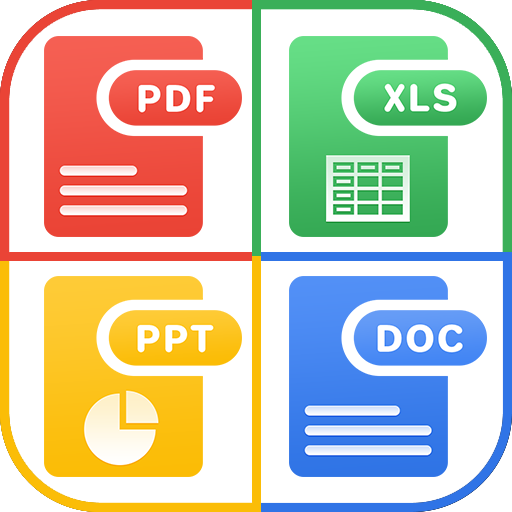
Document Reader - Word, PDF, XLXS, PPT, Txt Files
Chơi trên PC với BlueStacks - Nền tảng chơi game Android, được hơn 500 triệu game thủ tin tưởng.
Trang đã được sửa đổi vào: 24 tháng 4, 2020
Play Document Reader - Word, PDF, XLXS, PPT, Txt Files on PC
Supports All Office File Formats File Formats: doc, dotm, docm, docx, wpt, dot, dotx / xls, xlsx, xlt, pptx, potx, ppsx, xltx, csv, xml , et, ett / PDF / ppt, pot, dps, dpt, txt
Document, Word, Ppt, Xlxs, Doc, PDF, Pptx, Txt – Document Reader Key Features:-
Word Documents, Document Viewer:-
+ Open, edit and save word docx
+ Edit documents like edit word docx file, txt editor, edit excel files
+ Create a document (docx, docs files)
+ Copy & edit document as like word with docx
+ Read all formats files for docs viewer
+ Word Files share your documents to save
Manage all the PDF files in your device:-
+ PDF Reader and PDF Editor is totally free for your android mobile.
+ PDF Reader & PDF Viewer for PDF document
+ Zoom in and Zoom out PDF file when reading PDF
+ Search, Scroll Vertical and Horizontal in PDF file
+ PDF Reader - Sign, Edit & Share PDF Document
+ Free PDF Converter, PDF Reader and PDF Editor
+ Annotate PDFs with others in real time
+ Easily share PDFs with others by making joins you can send by email.
PPT Viewer, PPTX Reader, PowerPoint Features:-
+ View PPT Files & Rename PPTX File to search easily
+ Access all files Slide file from the local folder
+ View Slide file with high quality
+ Add Image To PPT File and adjust according to your requirement
+ Delete PPTX easily from your device
+ Change orientation view of PPT
XLXS Reader, XLXS Viewer, Excel Reader Features:-
+ XLXS File viewer
+ Cell styles management
+ List all excel XLSX files, function recent file
+ Free slide XLSX open, excel reader and sheet viewer
+ Bookmark Sheet, XLSX, XLS with others in real-time
+ Sort by name, last modified, size or type
Chơi Document Reader - Word, PDF, XLXS, PPT, Txt Files trên PC. Rất dễ để bắt đầu
-
Tải và cài đặt BlueStacks trên máy của bạn
-
Hoàn tất đăng nhập vào Google để đến PlayStore, hoặc thực hiện sau
-
Tìm Document Reader - Word, PDF, XLXS, PPT, Txt Files trên thanh tìm kiếm ở góc phải màn hình
-
Nhấn vào để cài đặt Document Reader - Word, PDF, XLXS, PPT, Txt Files trong danh sách kết quả tìm kiếm
-
Hoàn tất đăng nhập Google (nếu bạn chưa làm bước 2) để cài đặt Document Reader - Word, PDF, XLXS, PPT, Txt Files
-
Nhấn vào icon Document Reader - Word, PDF, XLXS, PPT, Txt Files tại màn hình chính để bắt đầu chơi



