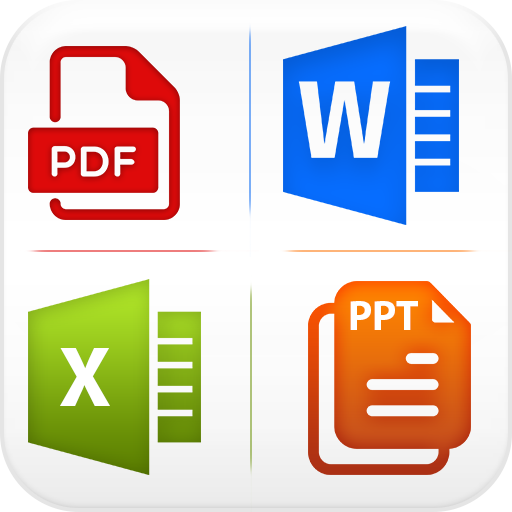DOCX 리더 : 파일 리더, 워드 사무실
도구 | TrustedApp
5억명 이상의 게이머가 신뢰하는 안드로이드 게임 플랫폼 BlueStacks으로 PC에서 플레이하세요.
Play Docx reader: Files reader, Word office on PC
Docx reader: Files reader, Word office, Document reader is a powerfull office document application that helps you read all documents downloaded from the internet, supports reading doc, docx, PDF files, xls, ppt, txt, excel... very quickly. The word office app supports a number of types such as docx, word, pptx, txt amongst others. All document are fully compatible with word office, docx reader Word Docx. This is the smart specialized office application that you are looking for supporting read document files, open word file, view docx, ...
📚 Docx reader: Files reader, Word office, Document reader main features:
- Easily search files with the search function.
- Easy-to-see, easy-to-use interface that allows users to view all PDF files from the file manager or directly from the application. This smart application is a great support tool for you in emergencies without internet. You can view the PDF files from anywhere, anytime you want.
- Support reading doc, docx, PDF files, xls, ppt, txt, excel... extremely fast: Help users can search for doc, read docx files from memory card, can display horizontally or vertically for mobile.
- Scroll word document pages.
- The Docx Viewer app comes with all the necessary options like Renaming, Deleting, Sharing etc.
Other features include:
- Checking the details of a Doc/Docx file
- Sorting: By name, date & size
- Refreshing the list
- Pinch to Zoom
- Fast page navigation
We are working our best on making the Docx reader: Files reader, Word office, Document reader application better and more useful for you. This Docx reader: Files reader, Word office, Document reader is still in development period so your feedback is welcome. If you have any questions, don't hesitate to contact support email: Trustedapp.help@gmail.com. Thanks for your download. Have a nice day ❤️
📚 Docx reader: Files reader, Word office, Document reader main features:
- Easily search files with the search function.
- Easy-to-see, easy-to-use interface that allows users to view all PDF files from the file manager or directly from the application. This smart application is a great support tool for you in emergencies without internet. You can view the PDF files from anywhere, anytime you want.
- Support reading doc, docx, PDF files, xls, ppt, txt, excel... extremely fast: Help users can search for doc, read docx files from memory card, can display horizontally or vertically for mobile.
- Scroll word document pages.
- The Docx Viewer app comes with all the necessary options like Renaming, Deleting, Sharing etc.
Other features include:
- Checking the details of a Doc/Docx file
- Sorting: By name, date & size
- Refreshing the list
- Pinch to Zoom
- Fast page navigation
We are working our best on making the Docx reader: Files reader, Word office, Document reader application better and more useful for you. This Docx reader: Files reader, Word office, Document reader is still in development period so your feedback is welcome. If you have any questions, don't hesitate to contact support email: Trustedapp.help@gmail.com. Thanks for your download. Have a nice day ❤️
PC에서 DOCX 리더 : 파일 리더, 워드 사무실 플레이해보세요.
-
BlueStacks 다운로드하고 설치
-
Google Play 스토어에 로그인 하기(나중에 진행가능)
-
오른쪽 상단 코너에 DOCX 리더 : 파일 리더, 워드 사무실 검색
-
검색 결과 중 DOCX 리더 : 파일 리더, 워드 사무실 선택하여 설치
-
구글 로그인 진행(만약 2단계를 지나갔을 경우) 후 DOCX 리더 : 파일 리더, 워드 사무실 설치
-
메인 홈화면에서 DOCX 리더 : 파일 리더, 워드 사무실 선택하여 실행