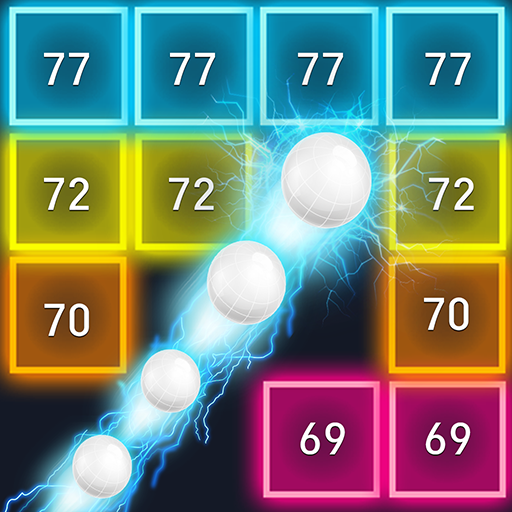Bricks Breaker Crush Quest
Play on PC with BlueStacks – the Android Gaming Platform, trusted by 500M+ gamers.
Page Modified on: September 4, 2020
Play Bricks Breaker Crush Quest on PC
Get the free items and coins offered every days.
Shoot the ball to break the bricks.
And Clear all various missions.
Try to break colorful bricks and squid monsters, also the items are very unique and useful.
Update and Enhance your items to clear all hundreds of stages perfectly.
Experience fantastic and dynamic missions in more than 500 stages.
We are sure that you cannot stop playing this addictive game 'Bricks Breaker Crush Quest'.
[Bricks Breaker Crush Quest Features]
- Free to play & Easy to play.
- Unique and various items are very useful.
- No any hearts, Play as much as you can play!
- Wi-Fi? No Worry! Play any time and any where without internet
- Game file is as low as 40mb, Available for download on all devices.
- Optimized all Tablets.
- Supports 15 languages.
[NOTICE]
- Bricks Breaker Crush Quest's Items are available for purchase in this game. Some paid items may not be refundable depending on the type of item.
- Please be sure to save your phone since it can be initialized when you replace the phone or delete this game.
✔ DODAM GAMES Official Fan Page : https://www.facebook.com/DodamGames/
✔ DODAM GAMES Official Website : https://play.google.com/store/apps/dev?id=5914057434208552564
✔ DODAM GAMES Customer Center : help@dodamgames.com
Play Bricks Breaker Crush Quest on PC. It’s easy to get started.
-
Download and install BlueStacks on your PC
-
Complete Google sign-in to access the Play Store, or do it later
-
Look for Bricks Breaker Crush Quest in the search bar at the top right corner
-
Click to install Bricks Breaker Crush Quest from the search results
-
Complete Google sign-in (if you skipped step 2) to install Bricks Breaker Crush Quest
-
Click the Bricks Breaker Crush Quest icon on the home screen to start playing