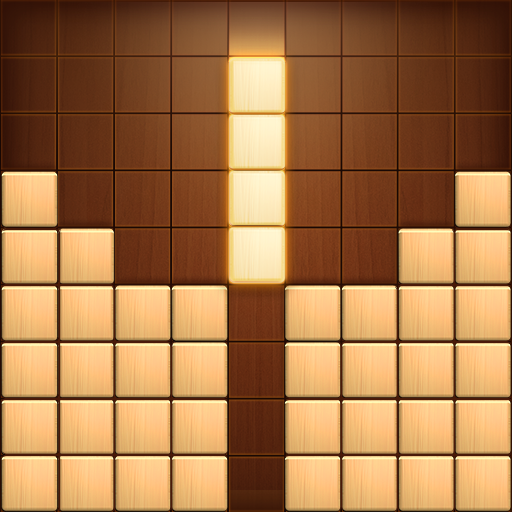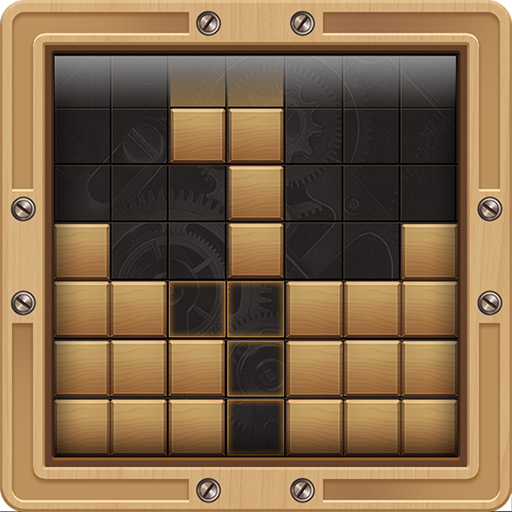Wood Block Puzzle Game 2019
Graj na PC z BlueStacks – Platforma gamingowa Android, która uzyskała zaufanie ponad 500 milionów graczy!
Strona zmodyfikowana w dniu: 5 grudnia 2019
Play Wood Block Puzzle Game 2019 on PC
Addictive puzzle game with simple and easy rule, Do Play "Wood Block Puzzle Game 2019" Right Now!!
- Enjoy endless mode and Challenge the highest level from all over the world.
- A simple puzzle game offers challenges the increasingly difficult levels.
"Wood Block Puzzle Game 2019" Features:
⊙ Free to play.
⊙ One finger control easily to move the blocks.
⊙ Fill the empty spaces according to given blocks.
⊙ Challenge and reach the highest score with your all friends.
No Any Hearts!!
- Do not worry about it. Play as much as you can play!
Wi-Fi?? Don't worry about it!
- Try to play "Wood Block Puzzle Game 2019" any time with any where without an internet connection.
This game is a very small game, so you can download on any device!
Our game "Wood Block Puzzle Game 2019" supports 15 languages and all tablet devices.
- 'English', 'français', 'Deutsch', 'Español', 'Italiano', 'Русский', 'Português', 'Türkçe', '한국어', '日本語', '中文简体', '中文繁體', 'Bahasa Indonesia', 'Bahasa Malaysia', 'ไทย'.
✔ DODAM GAMES Official Fan Page : https://www.facebook.com/DodamGames/
✔ DODAM GAMES Official Website : https://play.google.com/store/apps/dev?id=5914057434208552564
✔ DODAM GAMES Customer Center : help@dodamgames.com
Zagraj w Wood Block Puzzle Game 2019 na PC. To takie proste.
-
Pobierz i zainstaluj BlueStacks na PC
-
Zakończ pomyślnie ustawienie Google, aby otrzymać dostęp do sklepu Play, albo zrób to później.
-
Wyszukaj Wood Block Puzzle Game 2019 w pasku wyszukiwania w prawym górnym rogu.
-
Kliknij, aby zainstalować Wood Block Puzzle Game 2019 z wyników wyszukiwania
-
Ukończ pomyślnie rejestrację Google (jeśli krok 2 został pominięty) aby zainstalować Wood Block Puzzle Game 2019
-
Klinij w ikonę Wood Block Puzzle Game 2019 na ekranie startowym, aby zacząć grę