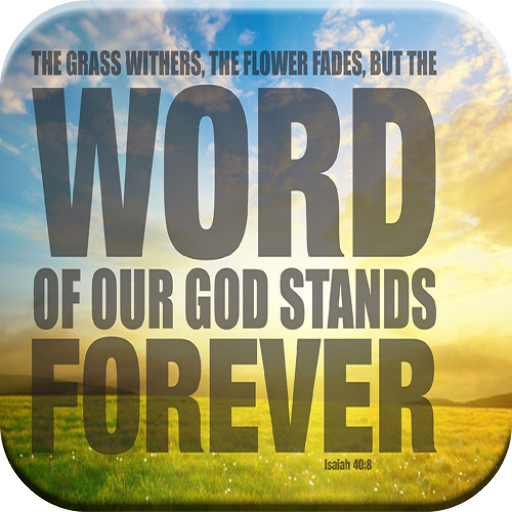Bible Quotes: Read Daily Devotions
Graj na PC z BlueStacks – Platforma gamingowa Android, która uzyskała zaufanie ponad 500 milionów graczy!
Strona zmodyfikowana w dniu: 20 listopada 2019
Play Bible Quotes: Read Daily Devotions on PC
READ ANYTIME, ANYWHERE
- At home in the morning, during a break in the day, or an evening devotion. You can quickly open the app and read a short quote from the Bible to stay connected with God.
- Get a daily notification to help you stay devoted to the Word.
- Look Up, feature allows you to study more in scripture with Bible Study Tools.
- The Devotions tab gives you access to new and relevant reads to help you grow in your Christian walk.
SAVE YOUR FAVORITES
- What is your favorite Bible verse?
- Favorite a single Bible Quote to memorize or study multiple. You can easily return to your favorites to pray through and study more.
SHARE THE BIBLE
- Share your favorite verses with anyone!
- Share through Text Message, Email, Twitter, Facebook, Whatsapp and more.
It our mission to provide encouragement and spiritual growth to as many people as possible. Staying engaged with scripture everyday is one way to grow closer to the Lord. The Bible Quotes app introduces you to encouraging scripture throughout the Bible in an easy and quick way.
Zagraj w Bible Quotes: Read Daily Devotions na PC. To takie proste.
-
Pobierz i zainstaluj BlueStacks na PC
-
Zakończ pomyślnie ustawienie Google, aby otrzymać dostęp do sklepu Play, albo zrób to później.
-
Wyszukaj Bible Quotes: Read Daily Devotions w pasku wyszukiwania w prawym górnym rogu.
-
Kliknij, aby zainstalować Bible Quotes: Read Daily Devotions z wyników wyszukiwania
-
Ukończ pomyślnie rejestrację Google (jeśli krok 2 został pominięty) aby zainstalować Bible Quotes: Read Daily Devotions
-
Klinij w ikonę Bible Quotes: Read Daily Devotions na ekranie startowym, aby zacząć grę