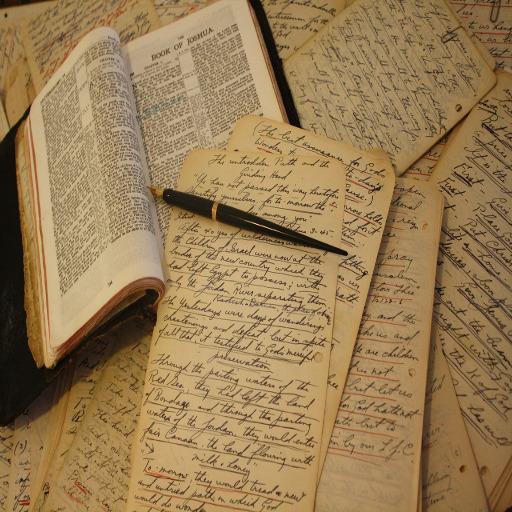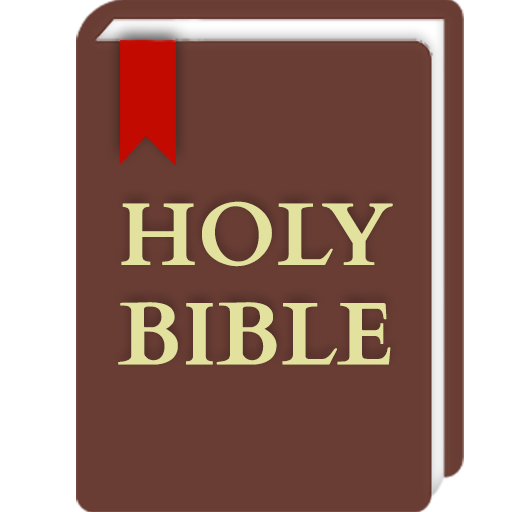
Bible Pro
Играйте на ПК с BlueStacks – игровой платформе для приложений на Android. Нас выбирают более 500 млн. игроков.
Страница изменена: 25 ноября 2016 г.
Play Bible Pro on PC
Versions and translations. We have more than 300 Bible versions in multiple languages available. Just download them once, and it will all be available for offline reading.
Search. Find words and phrases quickly with advanced search features.
Compare. Read two versions on a side-by-side split screen. Show different translations of a verse in one screen for detailed study.
Cross References. Find related verses like quotations, parallels, and similar texts (for some Bible versions).
Notes. Write your personal notes for any verse that you select. Reference other verses in your notes and you'll be able to tap on them to access those verses.
History of Recent Verses. Contains the list of verses opened recently. Touch and hold on the verse reference button to access it.
Bookmarks, Labels, Pins, and Highlights. Mark the verses that you have read with colorful markers. Continue reading from your last read verse without getting lost. Make your own topical system using labels and bookmaks.
Copy and Share Verses. You can copy selected verses to the clipboard, or share them to any app that is installed on your device.
Daily Devotions. Read the daily devotions and deepen your knowledge of God. (Coming Soon!)
Reading Plan. Choose from one of the many reading plans, and read the Bible in a year, or 2 years, or several months. You can even create one yourself.
Song Books. Lyrics from various song books or hymnals are available for download. Press "Play" to start listening to the music when online.*
Display Settings. Appearance of the Bible text can be customized to your liking. Font, text size, color, background, line spacing, and more. Night mode and full screen mode are also available.
Widget. Get refreshments from choice verses every day by putting widgets on the home screen.
Glory to God alone!
* available for certain song books only
Играйте в игру Bible Pro на ПК. Это легко и просто.
-
Скачайте и установите BlueStacks на ПК.
-
Войдите в аккаунт Google, чтобы получить доступ к Google Play, или сделайте это позже.
-
В поле поиска, которое находится в правой части экрана, введите название игры – Bible Pro.
-
Среди результатов поиска найдите игру Bible Pro и нажмите на кнопку "Установить".
-
Завершите авторизацию в Google (если вы пропустили этот шаг в начале) и установите игру Bible Pro.
-
Нажмите на ярлык игры Bible Pro на главном экране, чтобы начать играть.