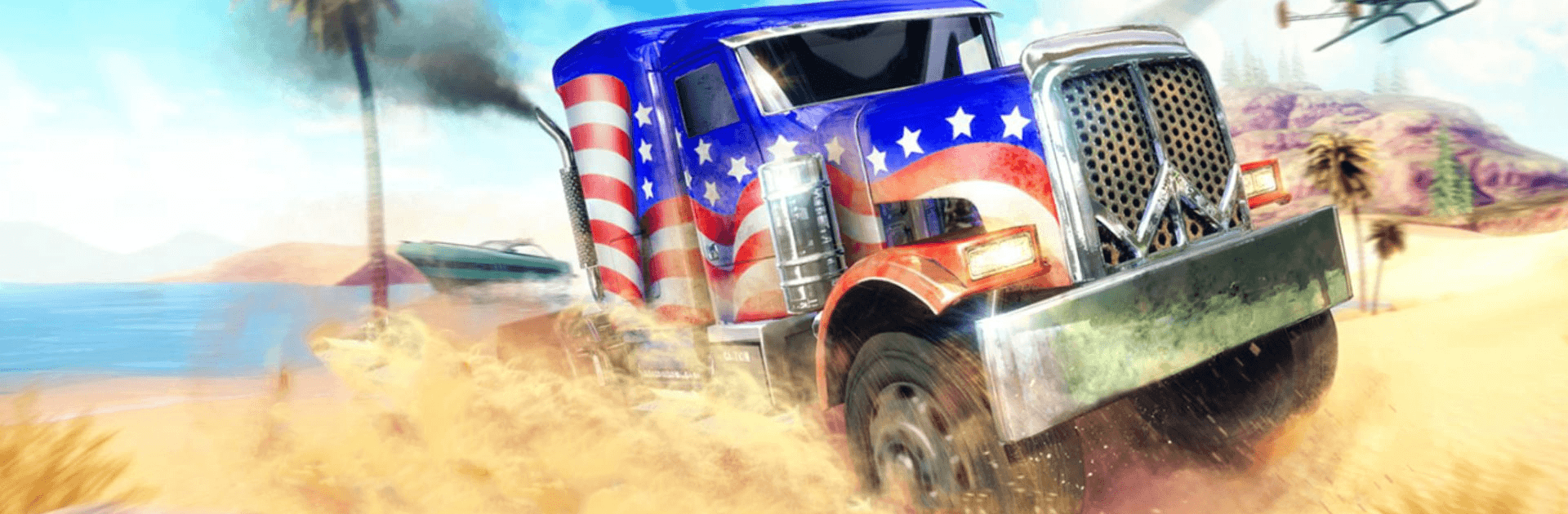

OTR - Offroad Car Driving Game
Play on PC with BlueStacks – the Android Gaming Platform, trusted by 500M+ gamers.
Page Modified on: Dec 19, 2023
Play OTR - Offroad Car Driving Game on PC or Mac
OTR – Offroad Car Driving Game is a Casual Game developed by DogByte Games. BlueStacks app player is the best platform to play this Android Game on your PC or Mac for an immersive Android experience.
Download OTR – Offroad Car Driving Game on PC with BlueStacks and take your racing experience off the asphalt and onto real raw dirt in this gritty off-road driving simulator for Android.
Think you’ve got real driving skills? Prove it by driving your truck across an array of challenging environments and terrain. Conquer the hills and valleys of this dazzling open world map, get on a boat and explore the many islands, or hop into a helicopter for a bird’s-eye view of the world! Enjoy the thrill of a downhill race or casually explore the wilderness—it’s up to you!
Stuck on a rock or need help pulling yourself out of a sticky situation? Just hook your auto-winch up to the environment around you and drag yourself out of there! The incredible rope physics make every tug feel realistic.
This isn’t your regular racing game. OTR – Offroad Car Driving Game features detailed damage simulation. Your chassis will deform, your tires will deflate, and more!
Download OTR – Offroad Car Driving Game on PC with BlueStacks and immerse yourself in a challenging and exciting off-road simulation experience that’s like no other!
Play OTR - Offroad Car Driving Game on PC. It’s easy to get started.
-
Download and install BlueStacks on your PC
-
Complete Google sign-in to access the Play Store, or do it later
-
Look for OTR - Offroad Car Driving Game in the search bar at the top right corner
-
Click to install OTR - Offroad Car Driving Game from the search results
-
Complete Google sign-in (if you skipped step 2) to install OTR - Offroad Car Driving Game
-
Click the OTR - Offroad Car Driving Game icon on the home screen to start playing




