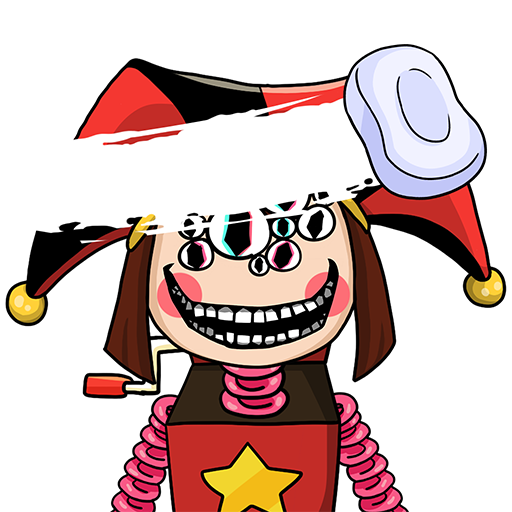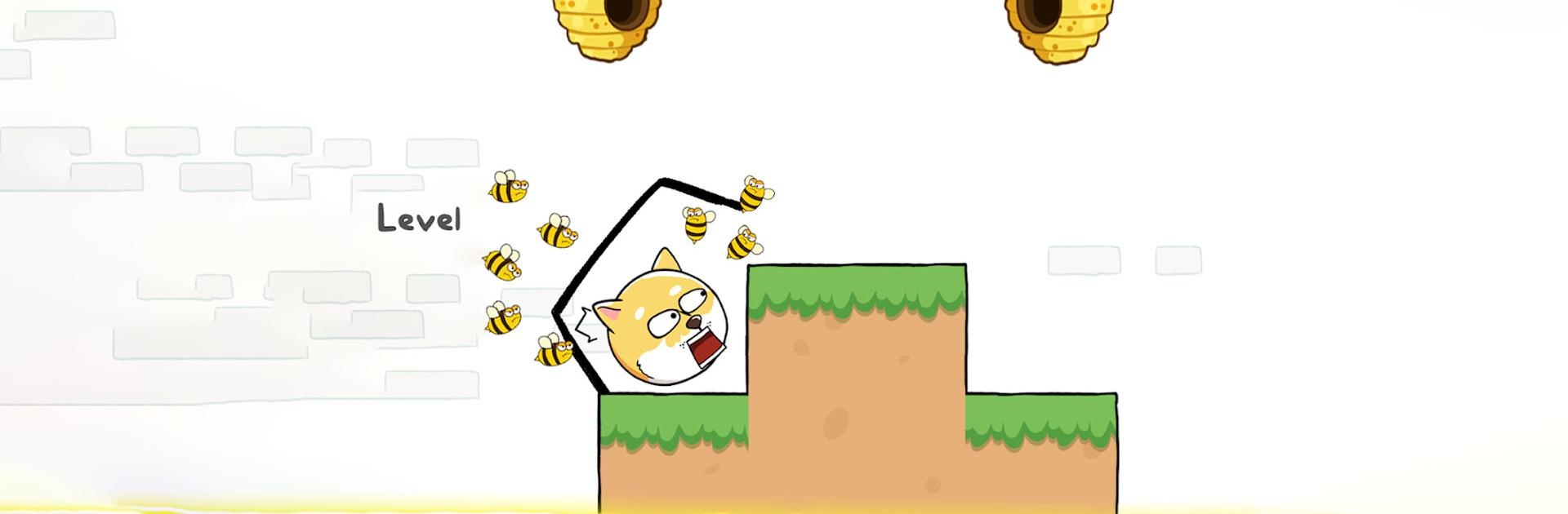
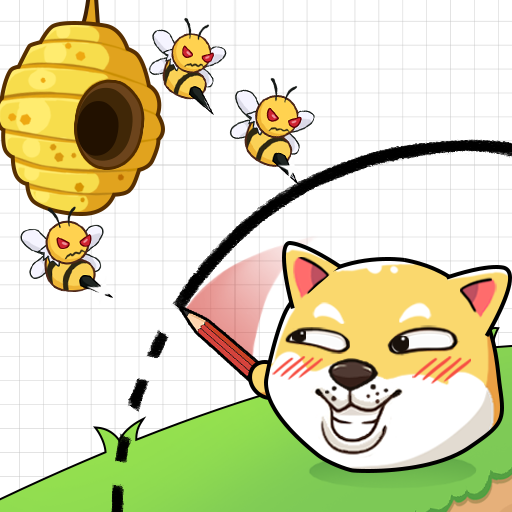
Doge Rescue: Draw To Save
Gioca su PC con BlueStacks: la piattaforma di gioco Android, considerata affidabile da oltre 500 milioni di giocatori.
Pagina modificata il: 27 dic 2023
Play Doge Rescue: Draw To Save on PC or Mac
Doge Rescue: Draw To Save is a Puzzle game developed by Debbie Shine. BlueStacks app player is the best platform to play this Android game on your PC or Mac for an immersive gaming experience.
Everyone loves the Doge shiba, but do you love it enough to save it from a swarm of hostile bees? If so, then you need to download Doge Rescue on PC today!
This puzzle game has players draw barriers between the murderous bees and the doge. The point is to keep the doge safe from the bees for 10 seconds to advance to the next round.
The challenge in Doge Rescue is trying to keep the doge away from the bees while dealing with ridiculously comical game physics. The bees are strong enough to push the barrier and the doge down cliffs, so you’ll have to draw the barrier in such a way to stop this from happening.
The 2D graphics are adorable, the gameplay is highly addictive, and the difficulty ramps up as you progress through the game. Rescue Doge is a satisfying yet extremely challenging game that you or your child will have endless hours playing.
Download Doge Rescue: Draw To Save on PC with BlueStacks and keep the doge away from the murderous bees.
Gioca Doge Rescue: Draw To Save su PC. È facile iniziare.
-
Scarica e installa BlueStacks sul tuo PC
-
Completa l'accesso a Google per accedere al Play Store o eseguilo in un secondo momento
-
Cerca Doge Rescue: Draw To Save nella barra di ricerca nell'angolo in alto a destra
-
Fai clic per installare Doge Rescue: Draw To Save dai risultati della ricerca
-
Completa l'accesso a Google (se hai saltato il passaggio 2) per installare Doge Rescue: Draw To Save
-
Fai clic sull'icona Doge Rescue: Draw To Save nella schermata principale per iniziare a giocare