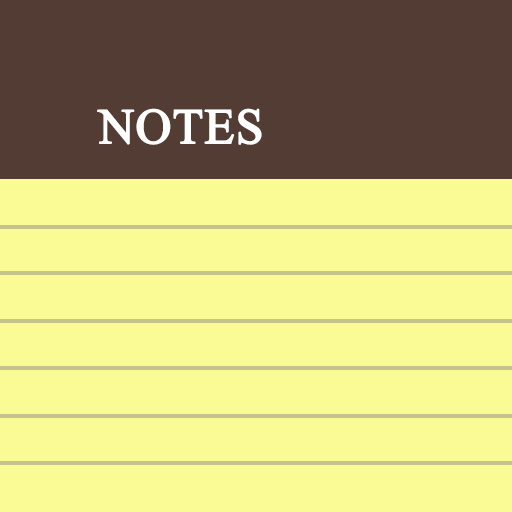🎤 Dictaphone Record Voice Audio Sound Free
Jogue no PC com BlueStacks - A Plataforma de Jogos Android, confiada por mais de 500 milhões de jogadores.
Página modificada em: 7 de novembro de 2018
Play 🎤 Dictaphone Record Voice Audio Sound Free on PC
★ Smart, minimalistic and intuitive user interface
★ Instant start
★ Material design
★ Excellent performance
★ MP3 audio format, modern, compact and can be played everywhere
★ Real-time MP3 encoder
★ Impressive audio quality of voice recording, only limited by your device hardware
★ Pause/Resume recording process control
★ Pause/Resume playing process control
★ 16-bit audio encoding
★ High fidelity 44.1 KHz audio sample rate
★ Sample rate selection, from phone quality (8 kHz) up to CD quality (44.1 kHz)
★ Stereo audio channels recording
★ Channel mode selection, Stereo / Mono
★ Adjustable quality to reduce file size
★ MP3 bitrate selection, up to 320 kbit/s
★ Recording in the background, even when screen is off
★ No time limits on the recording time, only limited by your device storage space
★ Use internal storage or SD card
★ Select any directory for storage
★ Manage, rename and delete the recordings
★ Designed to work equally well on smartphones and tablets
★ Control status of the recording in the notification area
★ Haptic feedback on recording start and stop
Things you can record:
★ Personal voice notes
★ Important voice memos
★ Group discussions
★ Business meetings
★ Brainstorming sessions
★ Interviews
★ Talks
★ Speeches
★ Practices for a presentation
★ Classes
★ Lectures
★ Concerts
★ Band practices
★ Song ideas
★ How you sing or play a guitar
★ You friend’s karaoke solo
★ Favorite songs and music
★ Regular day of your babysitter
★ Sermons
★ Night snoring
★ Sleep talking
If you can hear it - you can record it with Dictaphone Voice Recorder! :)
Features, enhancements and additions planned for next versions:
★ Multiple languages
★ Blinking LED notification during recording and playing
★ Audio source selection
★ Encoding selection, 8 bit / 16 bit
★ Automatic upload and synchronization of recordings to Dropbox and Google Drive
★ Cloud storage integration
★ Automatic sending of recordings to email address
★ Preferred connection mode for upload and synchronization. Wi-Fi only or Wi-Fi and mobile network
★ Add / remove recordings from the device's media library
★ Stop recording or playing when active call
★ Stop recording when out of memory
★ Automatic silence detection and skipping
★ Automatic sensitivity control
★ Voice activated recording
★ Sound monitor mode
★ Microphone gain calibration
★ Volume boost
★ Live audio spectrum analyzer
★ Powerful audio filters
★ Echo cancellation mode
★ Sensitive VU meter
★ Delete and share multiple recordings at the same time
★ Remaining recording time
★ Remaining storage space
★ Set recording as ringtone, alarm or notification sound
★ Record with an external microphone, bluetooth support
★ UI themes
★ Sort records by name, date, size and duration
★ Search records by name, date
★ Password protection of recordings
★ Feature packed and loaded with customization options
This application uses analytics to collect and aggregate statistics. This data helps us improve this app and our services. None of this data can be used to identify you. We respect your privacy.
Contact Us: support@doggoapps.com
Jogue 🎤 Dictaphone Record Voice Audio Sound Free no PC. É fácil começar.
-
Baixe e instale o BlueStacks no seu PC
-
Conclua o login do Google para acessar a Play Store ou faça isso mais tarde
-
Procure por 🎤 Dictaphone Record Voice Audio Sound Free na barra de pesquisa no canto superior direito
-
Clique para instalar 🎤 Dictaphone Record Voice Audio Sound Free a partir dos resultados da pesquisa
-
Conclua o login do Google (caso você pulou a etapa 2) para instalar o 🎤 Dictaphone Record Voice Audio Sound Free
-
Clique no ícone do 🎤 Dictaphone Record Voice Audio Sound Free na tela inicial para começar a jogar