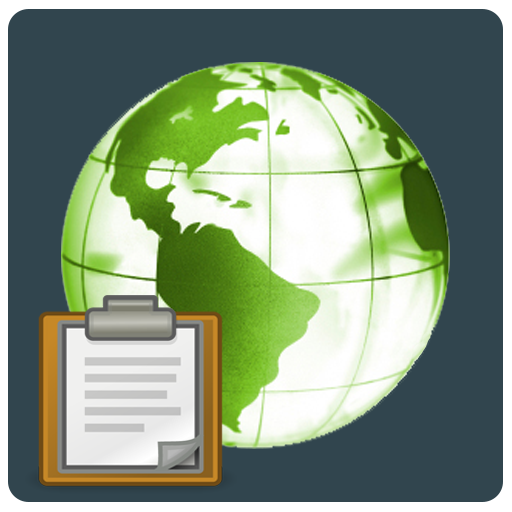Dogtra Pathfinder
Spiele auf dem PC mit BlueStacks - der Android-Gaming-Plattform, der über 500 Millionen Spieler vertrauen.
Seite geändert am: 21. Mai 2019
Play Dogtra Pathfinder on PC
The Dogtra GPS Application works with the Dogtra Pathfinder and brings GPS tracking and E-collar training right to your smartphone.
Features:
GPS dog tracking includes access to terrain and satellite map views with a powerful zoom capability that provides greater live-action detail and accuracy when you're in the field.
Dog training features in Nick, Constant, and audible Tone, for serious dog trainers and owners who demand the most working, hunting, and competitive situations.
Ability to track up to 21 dogs or hunters, share locations, playback data, create customizable geo-fence alerts, off-line map mode for areas with limited cellular data, and more.
※ During the Bluetooth connection - Continued use of GPS running in the background can dramatically decrease battery life.
Spiele Dogtra Pathfinder auf dem PC. Der Einstieg ist einfach.
-
Lade BlueStacks herunter und installiere es auf deinem PC
-
Schließe die Google-Anmeldung ab, um auf den Play Store zuzugreifen, oder mache es später
-
Suche in der Suchleiste oben rechts nach Dogtra Pathfinder
-
Klicke hier, um Dogtra Pathfinder aus den Suchergebnissen zu installieren
-
Schließe die Google-Anmeldung ab (wenn du Schritt 2 übersprungen hast), um Dogtra Pathfinder zu installieren.
-
Klicke auf dem Startbildschirm auf das Dogtra Pathfinder Symbol, um mit dem Spielen zu beginnen