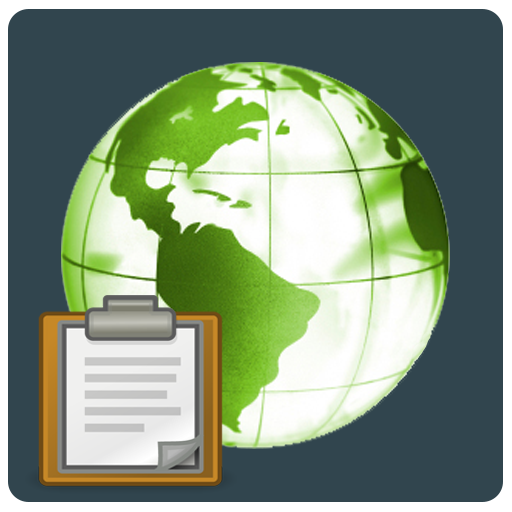Dogtra Pathfinder
Играйте на ПК с BlueStacks – игровой платформе для приложений на Android. Нас выбирают более 500 млн. игроков.
Страница изменена: 21 мая 2019 г.
Play Dogtra Pathfinder on PC
The Dogtra GPS Application works with the Dogtra Pathfinder and brings GPS tracking and E-collar training right to your smartphone.
Features:
GPS dog tracking includes access to terrain and satellite map views with a powerful zoom capability that provides greater live-action detail and accuracy when you're in the field.
Dog training features in Nick, Constant, and audible Tone, for serious dog trainers and owners who demand the most working, hunting, and competitive situations.
Ability to track up to 21 dogs or hunters, share locations, playback data, create customizable geo-fence alerts, off-line map mode for areas with limited cellular data, and more.
※ During the Bluetooth connection - Continued use of GPS running in the background can dramatically decrease battery life.
Играйте в игру Dogtra Pathfinder на ПК. Это легко и просто.
-
Скачайте и установите BlueStacks на ПК.
-
Войдите в аккаунт Google, чтобы получить доступ к Google Play, или сделайте это позже.
-
В поле поиска, которое находится в правой части экрана, введите название игры – Dogtra Pathfinder.
-
Среди результатов поиска найдите игру Dogtra Pathfinder и нажмите на кнопку "Установить".
-
Завершите авторизацию в Google (если вы пропустили этот шаг в начале) и установите игру Dogtra Pathfinder.
-
Нажмите на ярлык игры Dogtra Pathfinder на главном экране, чтобы начать играть.