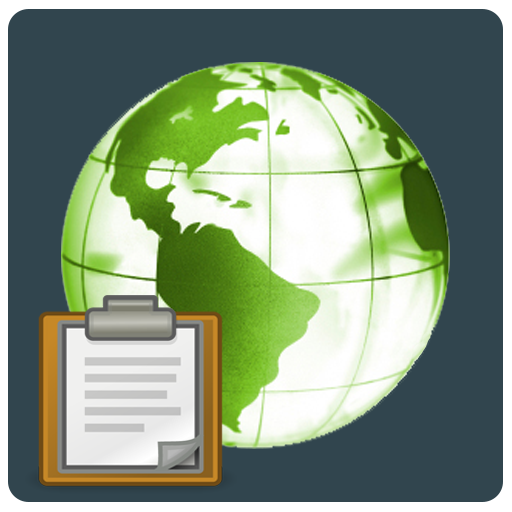Dogtra Pathfinder
Chơi trên PC với BlueStacks - Nền tảng chơi game Android, được hơn 500 triệu game thủ tin tưởng.
Trang đã được sửa đổi vào: 21 tháng 5, 2019
Play Dogtra Pathfinder on PC
The Dogtra GPS Application works with the Dogtra Pathfinder and brings GPS tracking and E-collar training right to your smartphone.
Features:
GPS dog tracking includes access to terrain and satellite map views with a powerful zoom capability that provides greater live-action detail and accuracy when you're in the field.
Dog training features in Nick, Constant, and audible Tone, for serious dog trainers and owners who demand the most working, hunting, and competitive situations.
Ability to track up to 21 dogs or hunters, share locations, playback data, create customizable geo-fence alerts, off-line map mode for areas with limited cellular data, and more.
※ During the Bluetooth connection - Continued use of GPS running in the background can dramatically decrease battery life.
Chơi Dogtra Pathfinder trên PC. Rất dễ để bắt đầu
-
Tải và cài đặt BlueStacks trên máy của bạn
-
Hoàn tất đăng nhập vào Google để đến PlayStore, hoặc thực hiện sau
-
Tìm Dogtra Pathfinder trên thanh tìm kiếm ở góc phải màn hình
-
Nhấn vào để cài đặt Dogtra Pathfinder trong danh sách kết quả tìm kiếm
-
Hoàn tất đăng nhập Google (nếu bạn chưa làm bước 2) để cài đặt Dogtra Pathfinder
-
Nhấn vào icon Dogtra Pathfinder tại màn hình chính để bắt đầu chơi