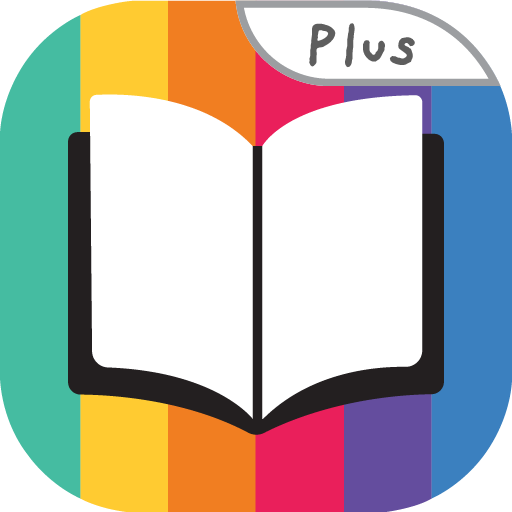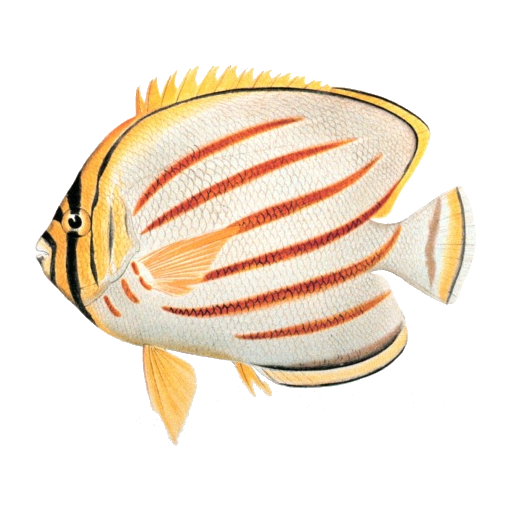BookTraps – Book Creator for Children
Jouez sur PC avec BlueStacks - la plate-forme de jeu Android, approuvée par + 500M de joueurs.
Page Modifiée le: 23 septembre 2019
Play BookTraps – Book Creator for Children on PC
- Booktraps is a program that helps children make their own books with their own stories. They are the authors. Also, they can make up their own characters based on themselves. Then they print the stories at home and create mini-books. They can even be shared as e-books. The sharing can lead to even more creativity. They develop their creativity and logical thinking. And they learn to collaborate with other kids by sharing and discussing their stories.
Jouez à BookTraps – Book Creator for Children sur PC. C'est facile de commencer.
-
Téléchargez et installez BlueStacks sur votre PC
-
Connectez-vous à Google pour accéder au Play Store ou faites-le plus tard
-
Recherchez BookTraps – Book Creator for Children dans la barre de recherche dans le coin supérieur droit
-
Cliquez pour installer BookTraps – Book Creator for Children à partir des résultats de la recherche
-
Connectez-vous à Google (si vous avez ignoré l'étape 2) pour installer BookTraps – Book Creator for Children
-
Cliquez sur l'icône BookTraps – Book Creator for Children sur l'écran d'accueil pour commencer à jouer