
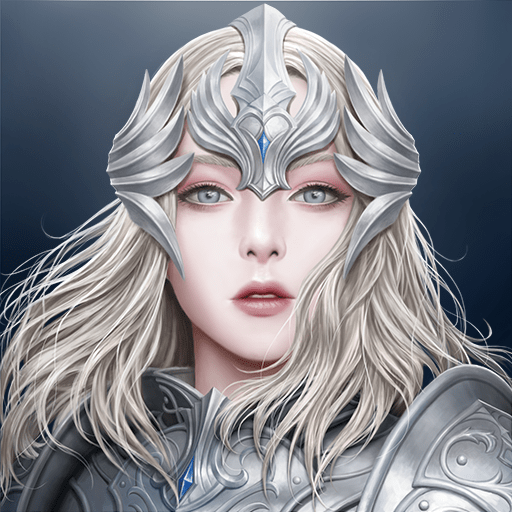
Immortal Raid
Play on PC with BlueStacks – the Android Gaming Platform, trusted by 500M+ gamers.
Page Modified on: June 23, 2020
Play Immortal Raid on PC
Embark on the mysterious dungeon adventures, Experience in the original idle Roleplaying gameplay with excitement, nostalgia and more.
The traditional MMO growth line, the orthodox top-down MMORPG visual perspective. The modern idle gameplay meets with the classic RPG.
Lords, are you ready to fight! You won't be alone!
Play Immortal Raid on PC. It’s easy to get started.
-
Download and install BlueStacks on your PC
-
Complete Google sign-in to access the Play Store, or do it later
-
Look for Immortal Raid in the search bar at the top right corner
-
Click to install Immortal Raid from the search results
-
Complete Google sign-in (if you skipped step 2) to install Immortal Raid
-
Click the Immortal Raid icon on the home screen to start playing



