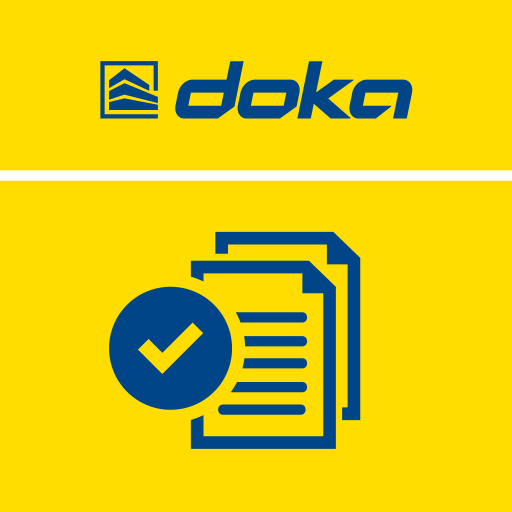EFP – Easy Formwork Planner
Spiele auf dem PC mit BlueStacks - der Android-Gaming-Plattform, der über 500 Millionen Spieler vertrauen.
Seite geändert am: 27. Oktober 2020
Play EFP – Easy Formwork Planner on PC
In addition, the generation of a piece list is linked directly to the Doka online shop, allowing you to order the needed formwork material directly.
This enables you to plan quickly and flexibly so that you can react rapidly to changes on site!
Spiele EFP – Easy Formwork Planner auf dem PC. Der Einstieg ist einfach.
-
Lade BlueStacks herunter und installiere es auf deinem PC
-
Schließe die Google-Anmeldung ab, um auf den Play Store zuzugreifen, oder mache es später
-
Suche in der Suchleiste oben rechts nach EFP – Easy Formwork Planner
-
Klicke hier, um EFP – Easy Formwork Planner aus den Suchergebnissen zu installieren
-
Schließe die Google-Anmeldung ab (wenn du Schritt 2 übersprungen hast), um EFP – Easy Formwork Planner zu installieren.
-
Klicke auf dem Startbildschirm auf das EFP – Easy Formwork Planner Symbol, um mit dem Spielen zu beginnen