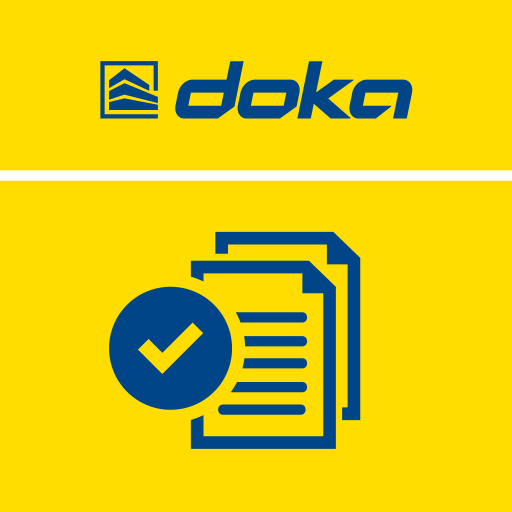Remote Instructor
Jouez sur PC avec BlueStacks - la plate-forme de jeu Android, approuvée par + 500M de joueurs.
Page Modifiée le: 10 décembre 2019
Play Remote Instructor on PC
Remote Instructor establishes an end-to-end link between the person on the site and a remote expert and was developed specifically for the construction industry. When used with Realwear’s head-mounted tablet, which is compatible with the Remote Instructor software, the result is a combination of robustness and software intelligence well able to deal with the challenges of construction.
Benefits:
- Compatible with the terminal device of your choice (smartphone, tablet, PC, head-mounted tablet) and available for the mainstream operating systems Android, iOS, Windows
- In combination with head-mounted tablet as handsfree solution, ideal for use on construction sites
- Live drawing in the user’s field of vision; difficulties are explained as if the expert were standing right beside the worker
- Live desktop sharing, so even remote content can be accessed
- Zoom functionality for focusing on details
- Cost savings because of fewer stoppages and faster access to support
- Documentation of the phone calls and the solutions to the problems
Jouez à Remote Instructor sur PC. C'est facile de commencer.
-
Téléchargez et installez BlueStacks sur votre PC
-
Connectez-vous à Google pour accéder au Play Store ou faites-le plus tard
-
Recherchez Remote Instructor dans la barre de recherche dans le coin supérieur droit
-
Cliquez pour installer Remote Instructor à partir des résultats de la recherche
-
Connectez-vous à Google (si vous avez ignoré l'étape 2) pour installer Remote Instructor
-
Cliquez sur l'icône Remote Instructor sur l'écran d'accueil pour commencer à jouer