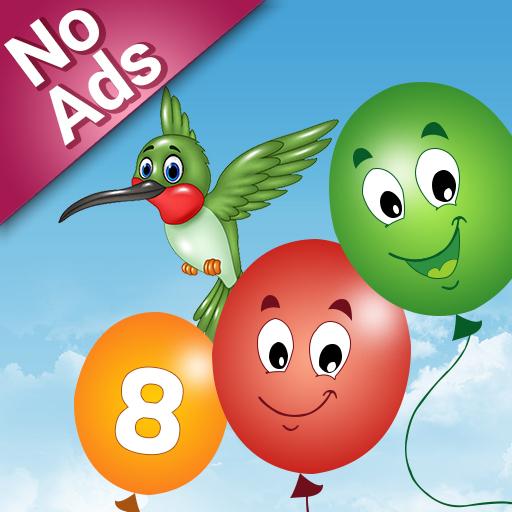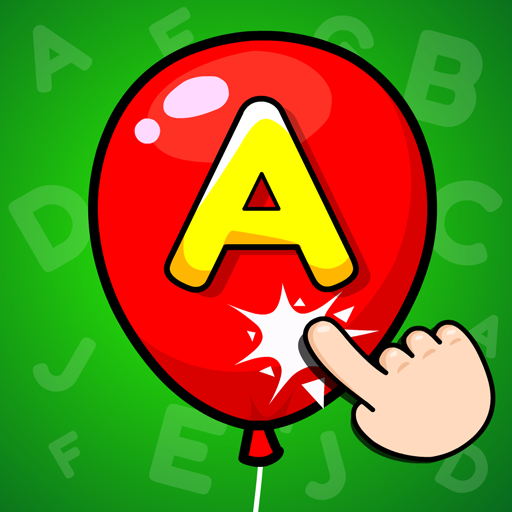Мой ребенок игры (Шарики Поп!)
Играйте на ПК с BlueStacks – игровой платформе для приложений на Android. Нас выбирают более 500 млн. игроков.
Страница изменена: 16 декабря 2019 г.
Play My baby Game (Balloon POP!) on PC
This app is for parents.
This app is not for kids.
Do not leave the baby alone when using the app.
Parents have full responsibility for using this app.
It is illegal to extract or change the content of this app.
○Playing the application for an excessive amount of time or leaving the children alone with the device is not encouraged.
○Be cautious of injury due to dropping the device. (Place the device on a flat surface or hold it in your hand.)
○Keep the device distant from your eyes.
○Babies tend to unawarely press the "home" button on the device while playing. As this may lead to your baby altering settings on your device, please do not leave your baby alone with your device.
Pop Balloon with your baby!
When first played, your baby may not be able to accurately touch the moving balloon with his/her hand.
Play the game with your baby consistently for a few days or weeks, and you will be surprised at the mobile development of your baby's hands.
This game must be played in the presence of a parent, and it is encouraged for you to guide your baby through the game at first.
★When to play!
○When your baby is cranky or will not stop crying, playing this application can hold your baby's attention. (The various sounds, animated animals, and vibration stimulate your baby's curiosity.)
○This application may show better results than rattles or dolls.
○This application is exceptionally handy for parents who spend ample time with their babies but cannot figure out how to fill that time usefully.
This application may be too advanced for infants under 12 months old.
Remove advertisements : http://goo.gl/d8xtU
♥You are so good mom, dad. :)
Играйте в игру Мой ребенок игры (Шарики Поп!) на ПК. Это легко и просто.
-
Скачайте и установите BlueStacks на ПК.
-
Войдите в аккаунт Google, чтобы получить доступ к Google Play, или сделайте это позже.
-
В поле поиска, которое находится в правой части экрана, введите название игры – Мой ребенок игры (Шарики Поп!).
-
Среди результатов поиска найдите игру Мой ребенок игры (Шарики Поп!) и нажмите на кнопку "Установить".
-
Завершите авторизацию в Google (если вы пропустили этот шаг в начале) и установите игру Мой ребенок игры (Шарики Поп!).
-
Нажмите на ярлык игры Мой ребенок игры (Шарики Поп!) на главном экране, чтобы начать играть.