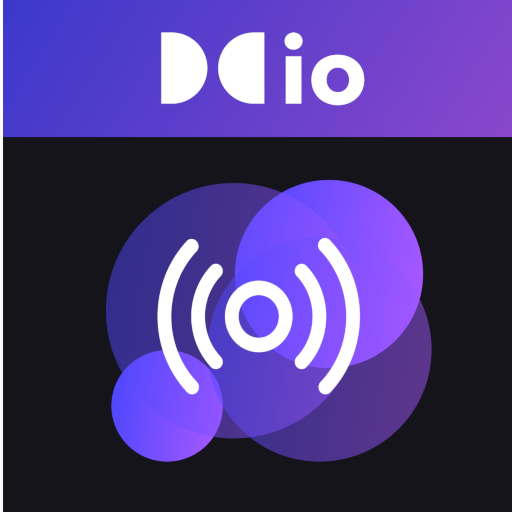Dolby On: Record Audio & Music
500M + oyuncunun güvendiği Android Oyun Platformu, BlueStacks ile PC'de oynayın.
Sayfa Değiştirilme tarihi: Oct 9, 2023
Play Dolby On: Record Audio & Music on PC
With Dolby On, you won’t need to choose between recording quickly or with quality ever again. Say goodbye to background noise, expensive microphones, clunky recording equipment, and studio time. Just playback your recording to experience the difference.
A RECORDING APP WITH INCREDIBLE SOUND, INSTANTLY
Effortlessly record live music, voice, videos, podcasts, and more with the Dolby On recording app and get a suite of automatic studio effects in an easy-to-use audio recorder. After you hit record, use the audio editor to enhance and improve songs with Dolby technology. When you’re ready, export and share your creations with your fans on Facebook, Instagram, SoundCloud, text, email and more. It's almost like having a music studio microphone right in your pocket!
NEW: You can even record in other apps and import into Dolby On to edit, enhance, and improve songs with Dolby technology
EXPERIENCE POWERFUL AUDIO PROCESSING
• Clear up and improve your audio quality with noise reduction, de-essing, and a fade in/out.
• Shape your audio and video recording with Dolby’s unique Dynamic EQ and spatial audio for tone and space.
• Boost fullness and cut through with compression and pro limiting to achieve ideal loudness.
• Optimize volume of your song recording for popular music platforms and social media platforms like SoundCloud, Instagram, Facebook, and more.
MAKE IT YOUR OWN WITH INTUITIVE SOUND EDITING
• Customize your voice memo, music memo, or video recording with free music studio audio effects and vocal editor.
• Use the six custom-designed Sound Tools to apply to your music recording — like photography filters for audio, Styles are professionally designed audio presets based on analyzing thousands of songs.
• Use Dolby’s Dynamic EQ to get fine-tuned treble, bass and mids control to tune your recording or music memo.
• Use the free audio editor to trim your recording start and stop
• Use your favorite external mic to color your voice memo, music recording, or video recording.
RECORD AUDIO. RECORD VOICE. RECORD VIDEO. RECORD MUSIC.
• Capture ideas and demo recordings. Record your voice memos and music memos in a simple recording studio app.
• Document rehearsals or live sound at the gig with audio and video recordings captured in studio microphone sound.
• Record audio sounds and inspirations in the field to sample in your next music creation, then export to Logic Pro, Ableton, Pro Tools, Bandlab, or your favorite DAW.
• Record high-quality shareable audio and record video content for your fans on social media.
• Record the band and make any instrument sound amazing: guitar, drums, piano, voice, and more. Never use Voice Memos again!
YOUR CREATIONS, ANYWHERE YOU WANT THEM
• Share voice or music recording to fans directly to Soundcloud, or export and share to social channels like Instagram, Facebook, Twitter, and Tik Tok.
• Record and send ideas, demos, rehearsal and show recordings to your band and collaborators via text message or email.
• Export your recordings, songs, and videos for additional editing: take your ideas into your favorite audio editor (DAW) or video editor.
ONE RECORD BUTTON, 50 YEARS OF DOLBY INNOVATION
We’ve used five decades worth of audio innovation to give you one powerful audio recorder and video app. Advanced Dolby audio processing takes care of the sound quality, so you can focus on the fun part: creating.
Dolby On: Record Audio & Music oyununu PC'de oyna. Başlamak çok kolay.
-
BlueStacks'i PC'nize İndirin ve Yükleyin
-
Play Store'a erişmek için Google girişi yapın ya da daha sonraya bırakın.
-
Sağ üst köşeye Dolby On: Record Audio & Music yazarak arayın.
-
Dolby On: Record Audio & Music uygulamasını arama sonuçlarından indirmek için tıklayın.
-
(iEğer Adım 2'yi atladıysanız) Dolby On: Record Audio & Music uygulamasını yüklemek için Google'a giriş yapın.
-
Oynatmaya başlatmak için ekrandaki Dolby On: Record Audio & Music ikonuna tıklayın.