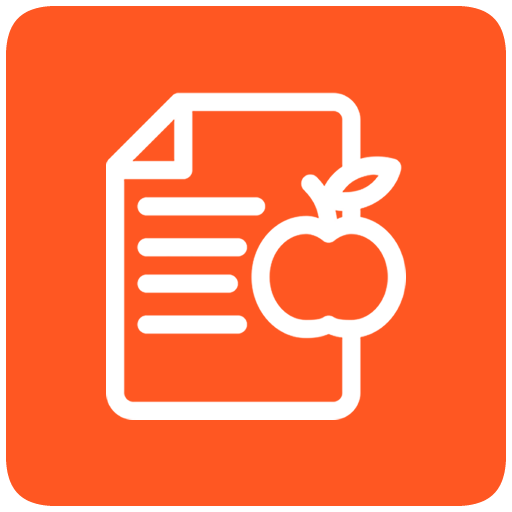Dolce Gusto Timer
Играйте на ПК с BlueStacks – игровой платформе для приложений на Android. Нас выбирают более 500 млн. игроков.
Страница изменена: 21 окт. 2021 г.
Play Dolce Gusto Timer on PC
Also includes records of beverages to control their personal stock of capsules, with the option to warn when the capsules are finished. It has a control as being the preparation of beverages and monthly historical recent months.
You can choose which dish will be prepared, just tap on the desired capsule: 1 or 2.
Option of preparing the beverage using the level indicated in the capsule.
Use the Wear OS app on your watch to time your drinks right on your wrist.
The trademark “DOLCE GUSTO” is a registered trademark of Société des Produits Nestlé S.A.. Dolce Gusto Timer is not an official application and its developer is not associated with any Nestlé-affiliated company nor it is an authorized retailer of Nestlé products or services.
Special thanks:
- George D. Flamouris (greek translation);
- Jeroen Stikkers (dutch translation);
- Ronni Johansson (danish translation);
- Stefania Falleni (italian translation);
- Yury Chernoplechy (Russian translation).
Играйте в игру Dolce Gusto Timer на ПК. Это легко и просто.
-
Скачайте и установите BlueStacks на ПК.
-
Войдите в аккаунт Google, чтобы получить доступ к Google Play, или сделайте это позже.
-
В поле поиска, которое находится в правой части экрана, введите название игры – Dolce Gusto Timer.
-
Среди результатов поиска найдите игру Dolce Gusto Timer и нажмите на кнопку "Установить".
-
Завершите авторизацию в Google (если вы пропустили этот шаг в начале) и установите игру Dolce Gusto Timer.
-
Нажмите на ярлык игры Dolce Gusto Timer на главном экране, чтобы начать играть.