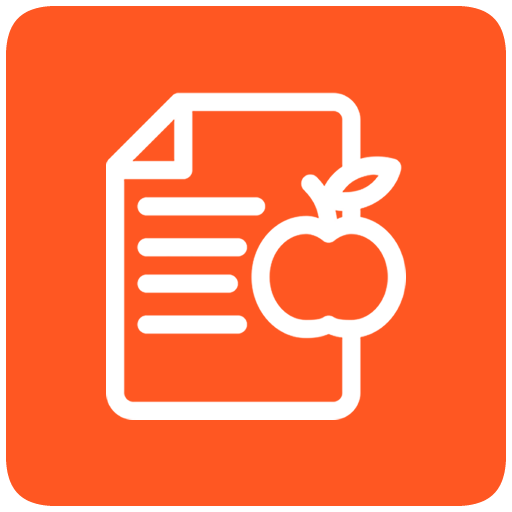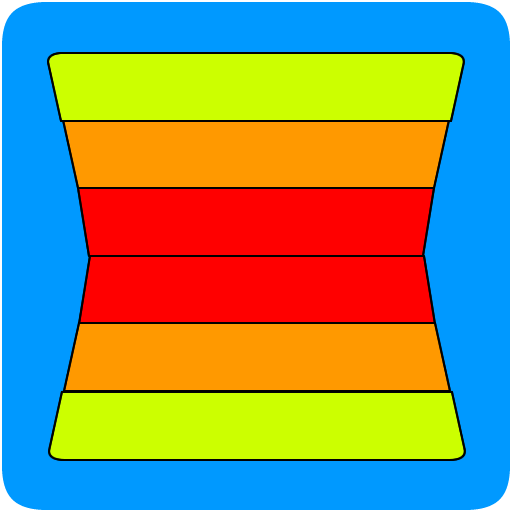Dolce Gusto Timer
เล่นบน PC ผ่าน BlueStacks - Android Gaming Platform ที่ได้รับความไว้วางใจจากเกมเมอร์ 500 ล้านคนทั่วโลก
Page Modified on: 21 ต.ค. 2564
Play Dolce Gusto Timer on PC
Also includes records of beverages to control their personal stock of capsules, with the option to warn when the capsules are finished. It has a control as being the preparation of beverages and monthly historical recent months.
You can choose which dish will be prepared, just tap on the desired capsule: 1 or 2.
Option of preparing the beverage using the level indicated in the capsule.
Use the Wear OS app on your watch to time your drinks right on your wrist.
The trademark “DOLCE GUSTO” is a registered trademark of Société des Produits Nestlé S.A.. Dolce Gusto Timer is not an official application and its developer is not associated with any Nestlé-affiliated company nor it is an authorized retailer of Nestlé products or services.
Special thanks:
- George D. Flamouris (greek translation);
- Jeroen Stikkers (dutch translation);
- Ronni Johansson (danish translation);
- Stefania Falleni (italian translation);
- Yury Chernoplechy (Russian translation).
เล่น Dolce Gusto Timer บน PC ได้ง่ายกว่า
-
ดาวน์โหลดและติดตั้ง BlueStacks บน PC ของคุณ
-
ลงชื่อเข้าใช้แอคเคาท์ Google เพื่อเข้าสู่ Play Store หรือทำในภายหลัง
-
ค้นหา Dolce Gusto Timer ในช่องค้นหาด้านขวาบนของโปรแกรม
-
คลิกเพื่อติดตั้ง Dolce Gusto Timer จากผลการค้นหา
-
ลงชื่อเข้าใช้บัญชี Google Account (หากยังไม่ได้ทำในขั้นที่ 2) เพื่อติดตั้ง Dolce Gusto Timer
-
คลิกที่ไอคอน Dolce Gusto Timer ในหน้าจอเพื่อเริ่มเล่น