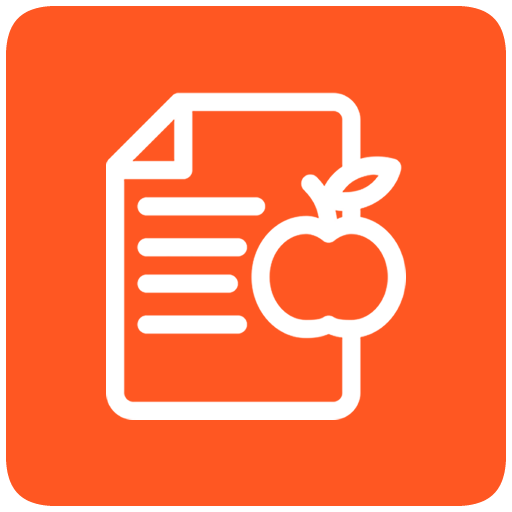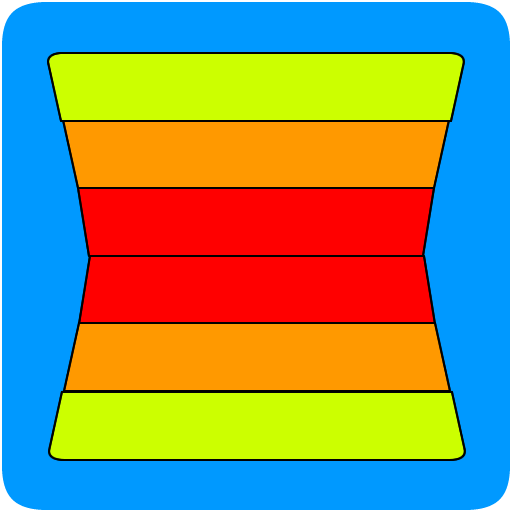Dolce Gusto Timer
工具 | Aduilio Eduardo da Silva
在電腦上使用BlueStacks –受到5億以上的遊戲玩家所信任的Android遊戲平台。
Play Dolce Gusto Timer on PC
The Dolce Gusto Timer application helps in the preparation of Dolce Gusto beverages in non-automatic machines indicating switching off the machine according to the chosen beverage using an audible alarm and vibrating the device.
Also includes records of beverages to control their personal stock of capsules, with the option to warn when the capsules are finished. It has a control as being the preparation of beverages and monthly historical recent months.
You can choose which dish will be prepared, just tap on the desired capsule: 1 or 2.
Option of preparing the beverage using the level indicated in the capsule.
Use the Wear OS app on your watch to time your drinks right on your wrist.
The trademark “DOLCE GUSTO” is a registered trademark of Société des Produits Nestlé S.A.. Dolce Gusto Timer is not an official application and its developer is not associated with any Nestlé-affiliated company nor it is an authorized retailer of Nestlé products or services.
Special thanks:
- George D. Flamouris (greek translation);
- Jeroen Stikkers (dutch translation);
- Ronni Johansson (danish translation);
- Stefania Falleni (italian translation);
- Yury Chernoplechy (Russian translation).
Also includes records of beverages to control their personal stock of capsules, with the option to warn when the capsules are finished. It has a control as being the preparation of beverages and monthly historical recent months.
You can choose which dish will be prepared, just tap on the desired capsule: 1 or 2.
Option of preparing the beverage using the level indicated in the capsule.
Use the Wear OS app on your watch to time your drinks right on your wrist.
The trademark “DOLCE GUSTO” is a registered trademark of Société des Produits Nestlé S.A.. Dolce Gusto Timer is not an official application and its developer is not associated with any Nestlé-affiliated company nor it is an authorized retailer of Nestlé products or services.
Special thanks:
- George D. Flamouris (greek translation);
- Jeroen Stikkers (dutch translation);
- Ronni Johansson (danish translation);
- Stefania Falleni (italian translation);
- Yury Chernoplechy (Russian translation).
在電腦上遊玩Dolce Gusto Timer . 輕易上手.
-
在您的電腦上下載並安裝BlueStacks
-
完成Google登入後即可訪問Play商店,或等你需要訪問Play商店十再登入
-
在右上角的搜索欄中尋找 Dolce Gusto Timer
-
點擊以從搜索結果中安裝 Dolce Gusto Timer
-
完成Google登入(如果您跳過了步驟2),以安裝 Dolce Gusto Timer
-
在首頁畫面中點擊 Dolce Gusto Timer 圖標來啟動遊戲