
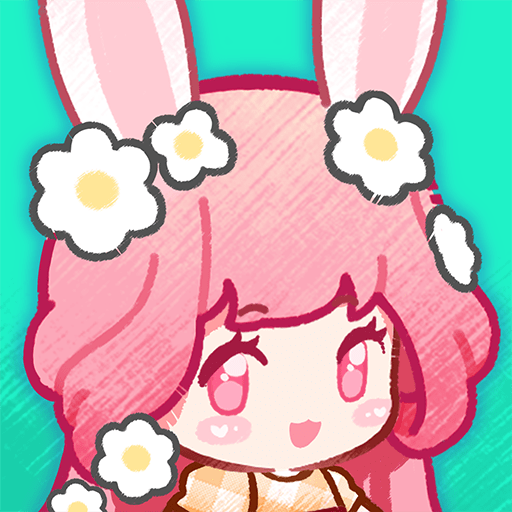
Tiny Dolls:Dream World
Spiele auf dem PC mit BlueStacks - der Android-Gaming-Plattform, der über 500 Millionen Spieler vertrauen.
Seite geändert am: 11.12.2023
Play Tiny Doll:Dream World on PC or Mac
Tiny Doll:Dream World is a casual game developed by Moe Dress Up Games. BlueStacks app player is the best platform to play this Android game on your PC or Mac for an immersive gaming experience.
Join the adventure filled with outdoor fun, delicious dining, vibrant marketplaces, and thrilling entertainment zones, all with the delightful Tiny Doll. The fun never ends in this enchanting place!
Experience outdoor escapades with a Ferris wheel, hot air balloon rides, swings, fishing, and more – each activity is uniquely captivating! Enjoy a happy meal with milk tea, desserts, ice cream, cotton candy, and refreshing juices.
Dive into the lively marketplace to discover unique treasures and mysterious dolls from clip machines. Don’t miss the magical world of the mystery shop! Explore the recreation room with slides, swimming pools, singing stages, and adorable pets awaiting your company.
Unleash your creativity by giving your mini dolls a complete makeover! Explore the mysterious wardrobe filled with hair, clothes, shoes, and accessories – with over 300 items and 8 different parts, you can style them however you like. Engage in dress-up games, mixing and matching outfits, hairstyles, and accessories to make your Tiny Doll a true fashion icon.
Open surprise eggs to discover new dolls in this tiny world. Each doll is unique with different styles and outfits, yet they share the same miniature size and cuteness.
Uncover the mystery of the fusion machine in this world – combining two different gacha dolls creates an entirely new one! Dive into the game to explore this magical device and add more dolls to your collection.
Spiele Tiny Dolls:Dream World auf dem PC. Der Einstieg ist einfach.
-
Lade BlueStacks herunter und installiere es auf deinem PC
-
Schließe die Google-Anmeldung ab, um auf den Play Store zuzugreifen, oder mache es später
-
Suche in der Suchleiste oben rechts nach Tiny Dolls:Dream World
-
Klicke hier, um Tiny Dolls:Dream World aus den Suchergebnissen zu installieren
-
Schließe die Google-Anmeldung ab (wenn du Schritt 2 übersprungen hast), um Tiny Dolls:Dream World zu installieren.
-
Klicke auf dem Startbildschirm auf das Tiny Dolls:Dream World Symbol, um mit dem Spielen zu beginnen



