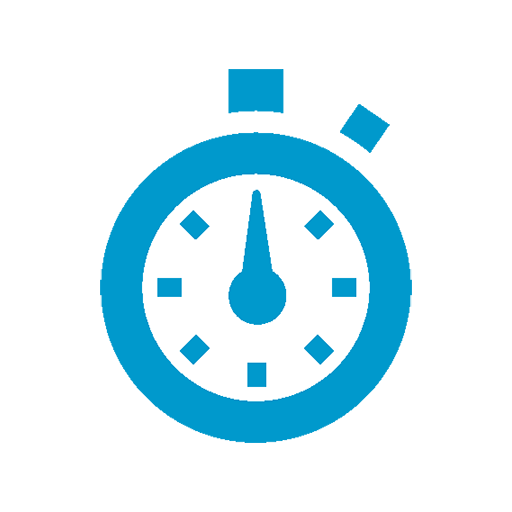WorkIO (Working hours)
العب على الكمبيوتر الشخصي مع BlueStacks - نظام أندرويد للألعاب ، موثوق به من قبل أكثر من 500 مليون لاعب.
تم تعديل الصفحة في: 27 أبريل 2019
Play WorkIO (Working hours) on PC
"Worked time" will be useful tu you, you can add in an easy way your worked hours, the app automatically will calculate the lapsed time and will add it to a database allowing to know the worked time by day in a month a specificied year.
Permissions required:
VIBRATE: Pressed button make use of vibration
WRITE_EXTERNAL_STORAGE: You can export or import your database to the SD card in order to do a security copy
العب WorkIO (Working hours) على جهاز الكمبيوتر. من السهل البدء.
-
قم بتنزيل BlueStacks وتثبيته على جهاز الكمبيوتر الخاص بك
-
أكمل تسجيل الدخول إلى Google للوصول إلى متجر Play ، أو قم بذلك لاحقًا
-
ابحث عن WorkIO (Working hours) في شريط البحث أعلى الزاوية اليمنى
-
انقر لتثبيت WorkIO (Working hours) من نتائج البحث
-
أكمل تسجيل الدخول إلى Google (إذا تخطيت الخطوة 2) لتثبيت WorkIO (Working hours)
-
انقر على أيقونة WorkIO (Working hours) على الشاشة الرئيسية لبدء اللعب