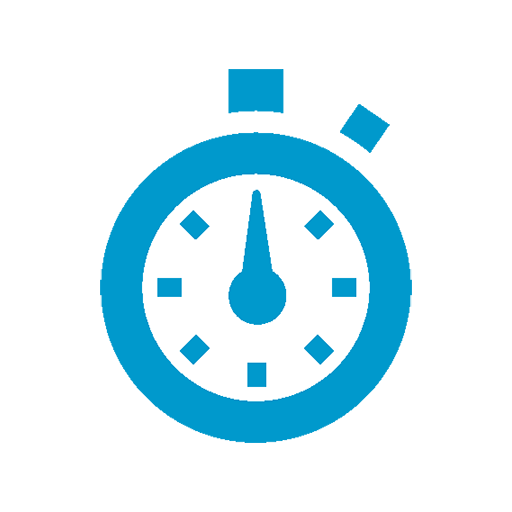WorkIO (Working hours)
Jouez sur PC avec BlueStacks - la plate-forme de jeu Android, approuvée par + 500M de joueurs.
Page Modifiée le: 27 avril 2019
Play WorkIO (Working hours) on PC
"Worked time" will be useful tu you, you can add in an easy way your worked hours, the app automatically will calculate the lapsed time and will add it to a database allowing to know the worked time by day in a month a specificied year.
Permissions required:
VIBRATE: Pressed button make use of vibration
WRITE_EXTERNAL_STORAGE: You can export or import your database to the SD card in order to do a security copy
Jouez à WorkIO (Working hours) sur PC. C'est facile de commencer.
-
Téléchargez et installez BlueStacks sur votre PC
-
Connectez-vous à Google pour accéder au Play Store ou faites-le plus tard
-
Recherchez WorkIO (Working hours) dans la barre de recherche dans le coin supérieur droit
-
Cliquez pour installer WorkIO (Working hours) à partir des résultats de la recherche
-
Connectez-vous à Google (si vous avez ignoré l'étape 2) pour installer WorkIO (Working hours)
-
Cliquez sur l'icône WorkIO (Working hours) sur l'écran d'accueil pour commencer à jouer