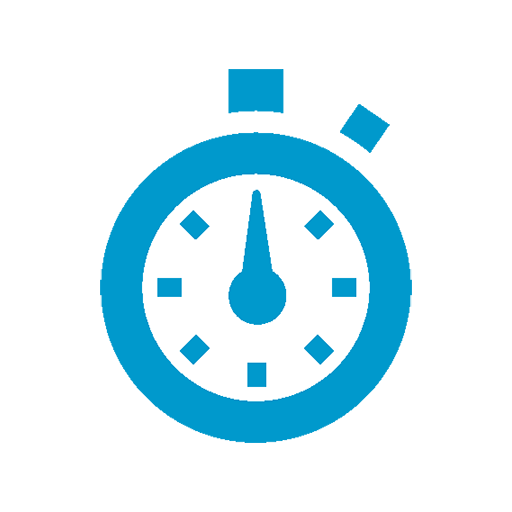このページには広告が含まれます

WorkIO (Working hours)
仕事効率化 | amendezcabrera
BlueStacksを使ってPCでプレイ - 5憶以上のユーザーが愛用している高機能Androidゲーミングプラットフォーム
Play WorkIO (Working hours) on PC
Are you a freelancer? Do you want to know your worked hours?
"Worked time" will be useful tu you, you can add in an easy way your worked hours, the app automatically will calculate the lapsed time and will add it to a database allowing to know the worked time by day in a month a specificied year.
Permissions required:
VIBRATE: Pressed button make use of vibration
WRITE_EXTERNAL_STORAGE: You can export or import your database to the SD card in order to do a security copy
"Worked time" will be useful tu you, you can add in an easy way your worked hours, the app automatically will calculate the lapsed time and will add it to a database allowing to know the worked time by day in a month a specificied year.
Permissions required:
VIBRATE: Pressed button make use of vibration
WRITE_EXTERNAL_STORAGE: You can export or import your database to the SD card in order to do a security copy
WorkIO (Working hours)をPCでプレイ
-
BlueStacksをダウンロードしてPCにインストールします。
-
GoogleにサインインしてGoogle Play ストアにアクセスします。(こちらの操作は後で行っても問題ありません)
-
右上の検索バーにWorkIO (Working hours)を入力して検索します。
-
クリックして検索結果からWorkIO (Working hours)をインストールします。
-
Googleサインインを完了してWorkIO (Working hours)をインストールします。※手順2を飛ばしていた場合
-
ホーム画面にてWorkIO (Working hours)のアイコンをクリックしてアプリを起動します。