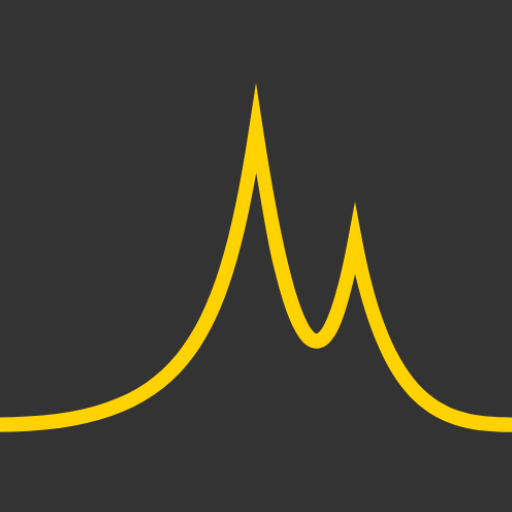Sound Analyzer App
도구 | Dominique Rodrigues
5억명 이상의 게이머가 신뢰하는 안드로이드 게임 플랫폼 BlueStacks으로 PC에서 플레이하세요.
Play Sound Analyzer App on PC
Sound Analyzer App lets you use your smartphone as a Sound Level Meter (SLM) and a Real time Audio Analyzer (RTA). Environmental noise, measured in decibel (dB) can be monitored in real time. The microphone sensitivity is adjustable by means of the calibration menu.
App with no ads, banner or popups.
Features as sound meter (decibel meter):
A, C and Z (flat) frequency weightings,
Fast and Slow time weightings,
Equivalent A-weighted continuous sound level (LAeq),
A-weighted sound exposure level (LAE or SEL),
A-weighted sound exposure level for a nominal 8-hour working day (noise dosimeter: LEP,d or LEX,8h).
Features as 1/n octave spectrum analyzer:
1/3 octave band spectra: Centre frequencies 25 Hz to 16 kHz,
1/1 octave band spectra: Centre frequencies 31.5 Hz to 8 kHz,
A, C and Z (flat) frequency weightings,
Fast, Slow and Impulse time weightings,
Equivalent continuous sound level (Leq).
If you are not familiar with Sound Pressure Level (SPL) indicators, use the default selection: LAF and LAeq indicators respectively for instantaneous and averaged noise measurements.
Warning: This App does not claim to be an alternative to an approved Sound Level Meter. The accuracy of the measurements depends closely on the specifications of the microphone/amplifier which are not designed in a smartphone for Sound Pressure Level (SPL) measurements. This App is for indication only or for educational purpose. Use an approved Sound Level Meter where it is required.
If you like the app, please rate it.
App with no ads, banner or popups.
Features as sound meter (decibel meter):
A, C and Z (flat) frequency weightings,
Fast and Slow time weightings,
Equivalent A-weighted continuous sound level (LAeq),
A-weighted sound exposure level (LAE or SEL),
A-weighted sound exposure level for a nominal 8-hour working day (noise dosimeter: LEP,d or LEX,8h).
Features as 1/n octave spectrum analyzer:
1/3 octave band spectra: Centre frequencies 25 Hz to 16 kHz,
1/1 octave band spectra: Centre frequencies 31.5 Hz to 8 kHz,
A, C and Z (flat) frequency weightings,
Fast, Slow and Impulse time weightings,
Equivalent continuous sound level (Leq).
If you are not familiar with Sound Pressure Level (SPL) indicators, use the default selection: LAF and LAeq indicators respectively for instantaneous and averaged noise measurements.
Warning: This App does not claim to be an alternative to an approved Sound Level Meter. The accuracy of the measurements depends closely on the specifications of the microphone/amplifier which are not designed in a smartphone for Sound Pressure Level (SPL) measurements. This App is for indication only or for educational purpose. Use an approved Sound Level Meter where it is required.
If you like the app, please rate it.
PC에서 Sound Analyzer App 플레이해보세요.
-
BlueStacks 다운로드하고 설치
-
Google Play 스토어에 로그인 하기(나중에 진행가능)
-
오른쪽 상단 코너에 Sound Analyzer App 검색
-
검색 결과 중 Sound Analyzer App 선택하여 설치
-
구글 로그인 진행(만약 2단계를 지나갔을 경우) 후 Sound Analyzer App 설치
-
메인 홈화면에서 Sound Analyzer App 선택하여 실행