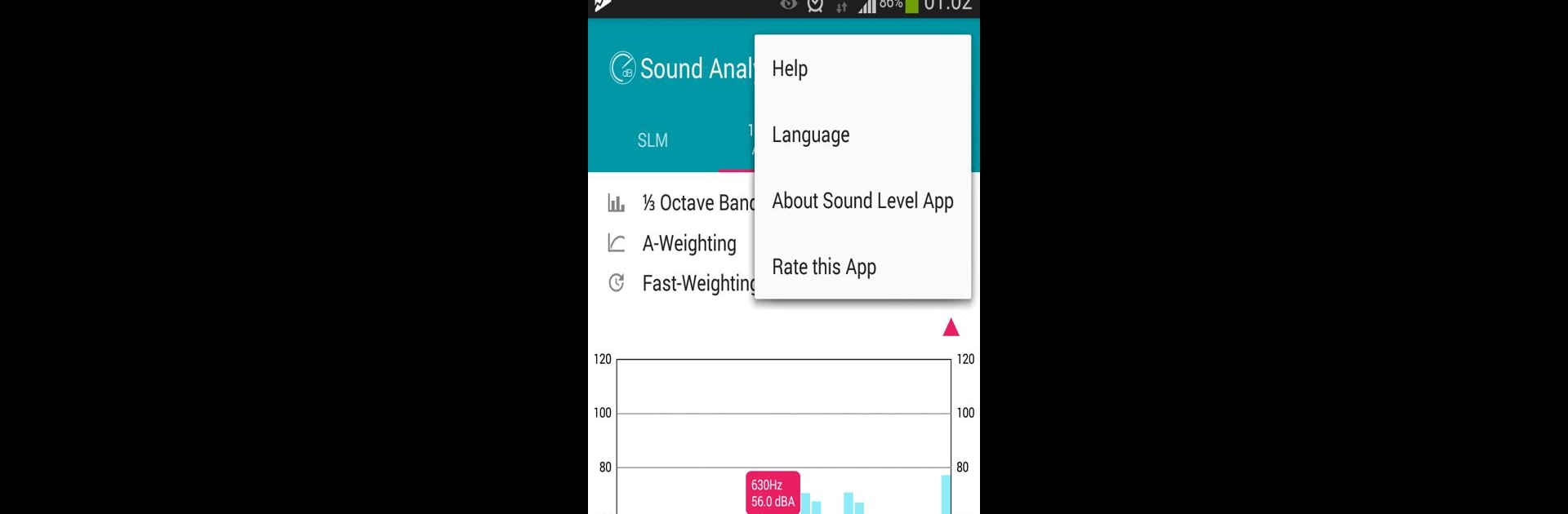
Sound Analyzer App
Graj na PC z BlueStacks – Platforma gamingowa Android, która uzyskała zaufanie ponad 500 milionów graczy!
Strona zmodyfikowana w dniu: Jun 11, 2023
Run Sound Analyzer App on PC or Mac
Multitask effortlessly on your PC or Mac as you try out Sound Analyzer App, a Tools app by Dominique Rodrigues on BlueStacks.
About the App
Ever wondered just how loud your surroundings really are, or curious about the finer details of the noise around you? Sound Analyzer App, from Dominique Rodrigues, gives you a way to peek behind the curtain of everyday sound. Whether you’re checking out decibel levels at work or exploring the audio waves during your favorite song, this handy tool turns your phone into a personal sound lab. You’ll find it feels intuitive right from the start—straightforward, ad-free, and full of features you’d expect from a serious sound meter.
App Features
-
Real-Time Sound Meter
Want to know exactly how noisy that café is? Get instant readings in decibels with a live audio analyzer. The app helps you monitor environmental noise on the spot, so you always know what your ears are dealing with. -
Customizable Microphone Sensitivity
Tap into the calibration menu and fine-tune mic sensitivity, so your readings line up with your preferences or your device’s quirks. -
Frequency Weighting Options
Switch between A, C, and Z (flat) weightings to capture sounds the way you need—whether you want it more like the human ear hears, or as raw as possible. -
Time Weighting Modes
Choose from Fast, Slow, or even Impulse settings for different situations. Gauging a quick spike in sound? Go Fast. Looking for an average over time? Try Slow. -
Octave Spectrum Analyzer
Curious about the details in your audio? Explore band spectra from low bass (25 Hz) up to the higher range (16 kHz), whether you want 1/3 or 1/1 octave bands. It’s pretty fun to see how different noises shape up on the graph. -
Noise Dosimeter & Exposure Analytics
Keep tabs on sound exposure over a workday with detailed measurements like LAeq, LAE, and 8-hour averages—great for anyone curious about hearing safety. -
Ad-Free Experience
No annoying pop-ups or banners—just the info you want, when you want it.
Sound Analyzer App works on your phone, but if you’re the type who loves an even bigger view, running it through BlueStacks can give you a spacious display to dig into those real-time graphs and charts.
Eager to take your app experience to the next level? Start right away by downloading BlueStacks on your PC or Mac.
Zagraj w Sound Analyzer App na PC. To takie proste.
-
Pobierz i zainstaluj BlueStacks na PC
-
Zakończ pomyślnie ustawienie Google, aby otrzymać dostęp do sklepu Play, albo zrób to później.
-
Wyszukaj Sound Analyzer App w pasku wyszukiwania w prawym górnym rogu.
-
Kliknij, aby zainstalować Sound Analyzer App z wyników wyszukiwania
-
Ukończ pomyślnie rejestrację Google (jeśli krok 2 został pominięty) aby zainstalować Sound Analyzer App
-
Klinij w ikonę Sound Analyzer App na ekranie startowym, aby zacząć grę
