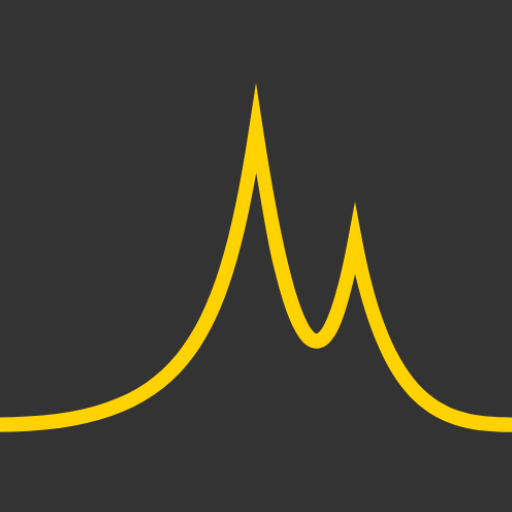Sound Analyzer App
Играйте на ПК с BlueStacks – игровой платформе для приложений на Android. Нас выбирают более 500 млн. игроков.
Страница изменена: 5 ноября 2019 г.
Play Sound Analyzer App on PC
App with no ads, banner or popups.
Features as sound meter (decibel meter):
A, C and Z (flat) frequency weightings,
Fast and Slow time weightings,
Equivalent A-weighted continuous sound level (LAeq),
A-weighted sound exposure level (LAE or SEL),
A-weighted sound exposure level for a nominal 8-hour working day (noise dosimeter: LEP,d or LEX,8h).
Features as 1/n octave spectrum analyzer:
1/3 octave band spectra: Centre frequencies 25 Hz to 16 kHz,
1/1 octave band spectra: Centre frequencies 31.5 Hz to 8 kHz,
A, C and Z (flat) frequency weightings,
Fast, Slow and Impulse time weightings,
Equivalent continuous sound level (Leq).
If you are not familiar with Sound Pressure Level (SPL) indicators, use the default selection: LAF and LAeq indicators respectively for instantaneous and averaged noise measurements.
Warning: This App does not claim to be an alternative to an approved Sound Level Meter. The accuracy of the measurements depends closely on the specifications of the microphone/amplifier which are not designed in a smartphone for Sound Pressure Level (SPL) measurements. This App is for indication only or for educational purpose. Use an approved Sound Level Meter where it is required.
If you like the app, please rate it.
Играйте в игру Sound Analyzer App на ПК. Это легко и просто.
-
Скачайте и установите BlueStacks на ПК.
-
Войдите в аккаунт Google, чтобы получить доступ к Google Play, или сделайте это позже.
-
В поле поиска, которое находится в правой части экрана, введите название игры – Sound Analyzer App.
-
Среди результатов поиска найдите игру Sound Analyzer App и нажмите на кнопку "Установить".
-
Завершите авторизацию в Google (если вы пропустили этот шаг в начале) и установите игру Sound Analyzer App.
-
Нажмите на ярлык игры Sound Analyzer App на главном экране, чтобы начать играть.