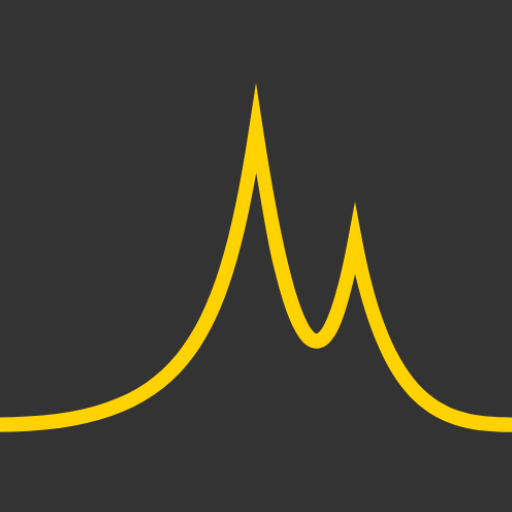Sound Analyzer App
工具 | Dominique Rodrigues
在電腦上使用BlueStacks –受到5億以上的遊戲玩家所信任的Android遊戲平台。
Play Sound Analyzer App on PC
Sound Analyzer App lets you use your smartphone as a Sound Level Meter (SLM) and a Real time Audio Analyzer (RTA). Environmental noise, measured in decibel (dB) can be monitored in real time. The microphone sensitivity is adjustable by means of the calibration menu.
App with no ads, banner or popups.
Features as sound meter (decibel meter):
A, C and Z (flat) frequency weightings,
Fast and Slow time weightings,
Equivalent A-weighted continuous sound level (LAeq),
A-weighted sound exposure level (LAE or SEL),
A-weighted sound exposure level for a nominal 8-hour working day (noise dosimeter: LEP,d or LEX,8h).
Features as 1/n octave spectrum analyzer:
1/3 octave band spectra: Centre frequencies 25 Hz to 16 kHz,
1/1 octave band spectra: Centre frequencies 31.5 Hz to 8 kHz,
A, C and Z (flat) frequency weightings,
Fast, Slow and Impulse time weightings,
Equivalent continuous sound level (Leq).
If you are not familiar with Sound Pressure Level (SPL) indicators, use the default selection: LAF and LAeq indicators respectively for instantaneous and averaged noise measurements.
Warning: This App does not claim to be an alternative to an approved Sound Level Meter. The accuracy of the measurements depends closely on the specifications of the microphone/amplifier which are not designed in a smartphone for Sound Pressure Level (SPL) measurements. This App is for indication only or for educational purpose. Use an approved Sound Level Meter where it is required.
If you like the app, please rate it.
App with no ads, banner or popups.
Features as sound meter (decibel meter):
A, C and Z (flat) frequency weightings,
Fast and Slow time weightings,
Equivalent A-weighted continuous sound level (LAeq),
A-weighted sound exposure level (LAE or SEL),
A-weighted sound exposure level for a nominal 8-hour working day (noise dosimeter: LEP,d or LEX,8h).
Features as 1/n octave spectrum analyzer:
1/3 octave band spectra: Centre frequencies 25 Hz to 16 kHz,
1/1 octave band spectra: Centre frequencies 31.5 Hz to 8 kHz,
A, C and Z (flat) frequency weightings,
Fast, Slow and Impulse time weightings,
Equivalent continuous sound level (Leq).
If you are not familiar with Sound Pressure Level (SPL) indicators, use the default selection: LAF and LAeq indicators respectively for instantaneous and averaged noise measurements.
Warning: This App does not claim to be an alternative to an approved Sound Level Meter. The accuracy of the measurements depends closely on the specifications of the microphone/amplifier which are not designed in a smartphone for Sound Pressure Level (SPL) measurements. This App is for indication only or for educational purpose. Use an approved Sound Level Meter where it is required.
If you like the app, please rate it.
在電腦上遊玩Sound Analyzer App . 輕易上手.
-
在您的電腦上下載並安裝BlueStacks
-
完成Google登入後即可訪問Play商店,或等你需要訪問Play商店十再登入
-
在右上角的搜索欄中尋找 Sound Analyzer App
-
點擊以從搜索結果中安裝 Sound Analyzer App
-
完成Google登入(如果您跳過了步驟2),以安裝 Sound Analyzer App
-
在首頁畫面中點擊 Sound Analyzer App 圖標來啟動遊戲