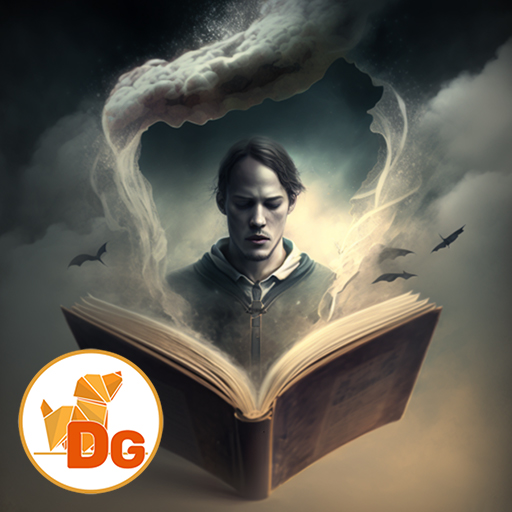Wimmelbilder - Mystery Tales: Im Auge des Feuers
Spiele auf dem PC mit BlueStacks - der Android-Gaming-Plattform, der über 500 Millionen Spieler vertrauen.
Seite geändert am: 5. September 2019
Play Hidden Objects - Mystery Tales: Eye of the Fire on PC
· THINGS GO FROM BAD TO WORSE IN THE BONUS GAME, AND ONLY YOU CAN STOP IT.
Find out what Madlena is up to in the small town, and play different finding games, puzzles and look for evidence and objects! Help your friend Katharina solve the mystery behind her nightmares and play all the games to go through a challenging adventure!
· FIND HIDDEN TORTURE DEVICES AND ADD THEM TO YOUR CHAMBER OF HORRORS!
Collect interesting and authentic torture devices throughout the game! Test your logic and deduction skills in solving brain teasers and find all the items to get to the witch’s lair and save the city! Play new games and deal with magic puzzles and challenging tests!
· COLLECT HIDDEN TAROT CARDS TO PLAY A BONUS CARD GAME.
In this version of Mystery Tales: Eye of the Fire Collector's Edition, you may also collect incredibly beautiful morphing objects, collectibles, and cards to play a bonus game, as well as download wallpapers, replay your favorite games, and enjoy concept arts, wallpapers, soundtrack and more!
· LOCATE LOST PAGES AND ADD THEM TO YOUR WITCH'S SPELLBOOK.
These games are full of perfectly drawn locations, scenes, characters and landscapes! Learn more about Madlena’s goals while solving puzzles. Save the entire town from Madlena’s evilness!
Download and play our new games - Mystery Tales: Eye of the Fire Collector's Edition and enjoy impressive puzzles and riddles!
________________
Our official website: https://dominigames.com/
Become our fan on Facebook: https://www.facebook.com/dominigames
Check out our Instagram and stay tuned: https://www.instagram.com/dominigames
Spiele Wimmelbilder - Mystery Tales: Im Auge des Feuers auf dem PC. Der Einstieg ist einfach.
-
Lade BlueStacks herunter und installiere es auf deinem PC
-
Schließe die Google-Anmeldung ab, um auf den Play Store zuzugreifen, oder mache es später
-
Suche in der Suchleiste oben rechts nach Wimmelbilder - Mystery Tales: Im Auge des Feuers
-
Klicke hier, um Wimmelbilder - Mystery Tales: Im Auge des Feuers aus den Suchergebnissen zu installieren
-
Schließe die Google-Anmeldung ab (wenn du Schritt 2 übersprungen hast), um Wimmelbilder - Mystery Tales: Im Auge des Feuers zu installieren.
-
Klicke auf dem Startbildschirm auf das Wimmelbilder - Mystery Tales: Im Auge des Feuers Symbol, um mit dem Spielen zu beginnen